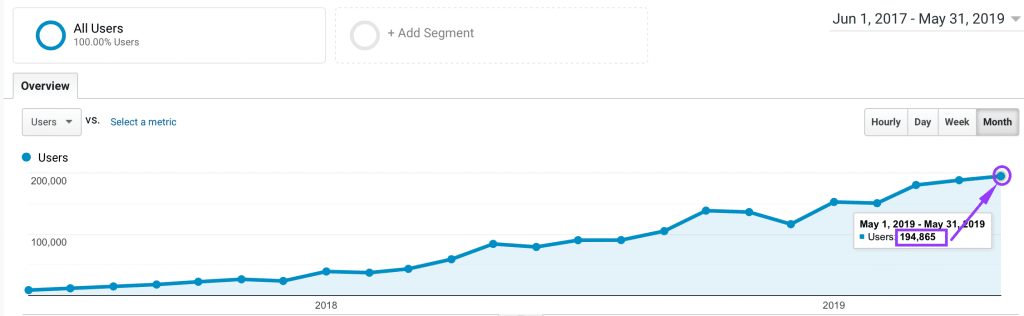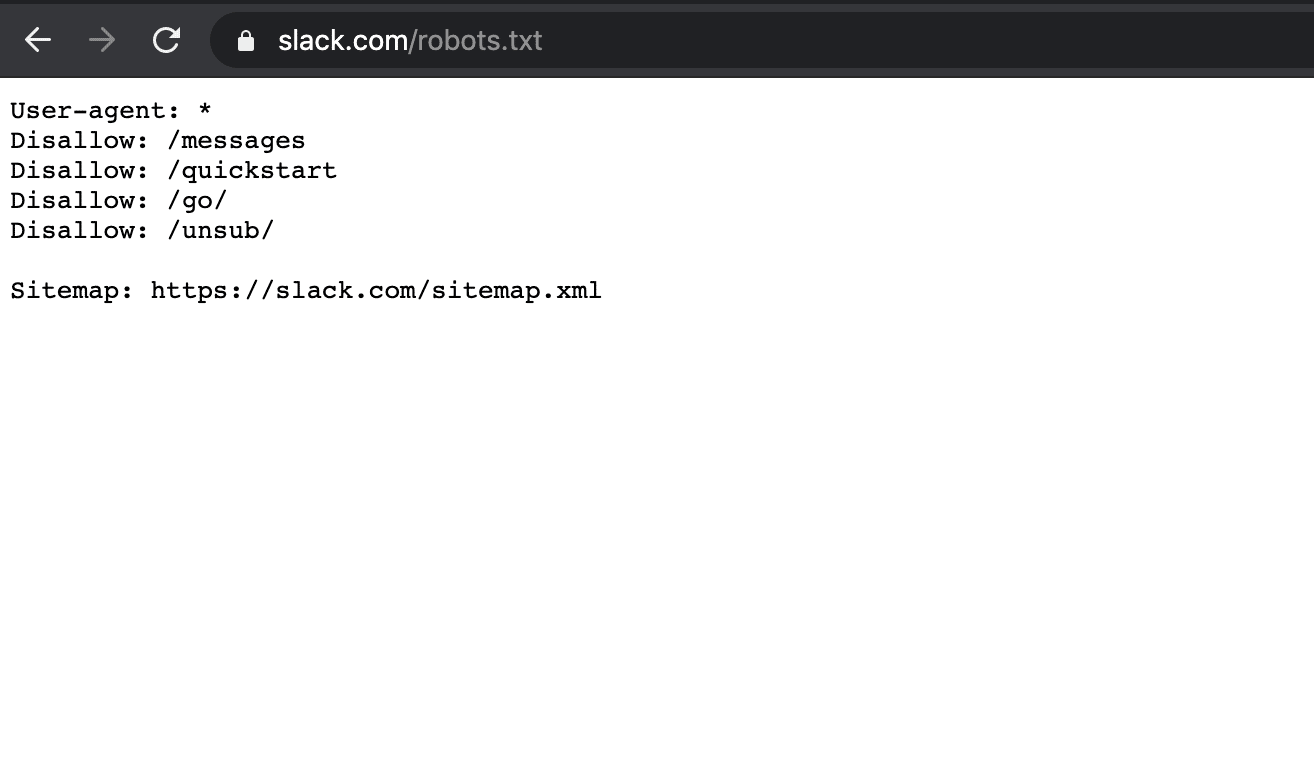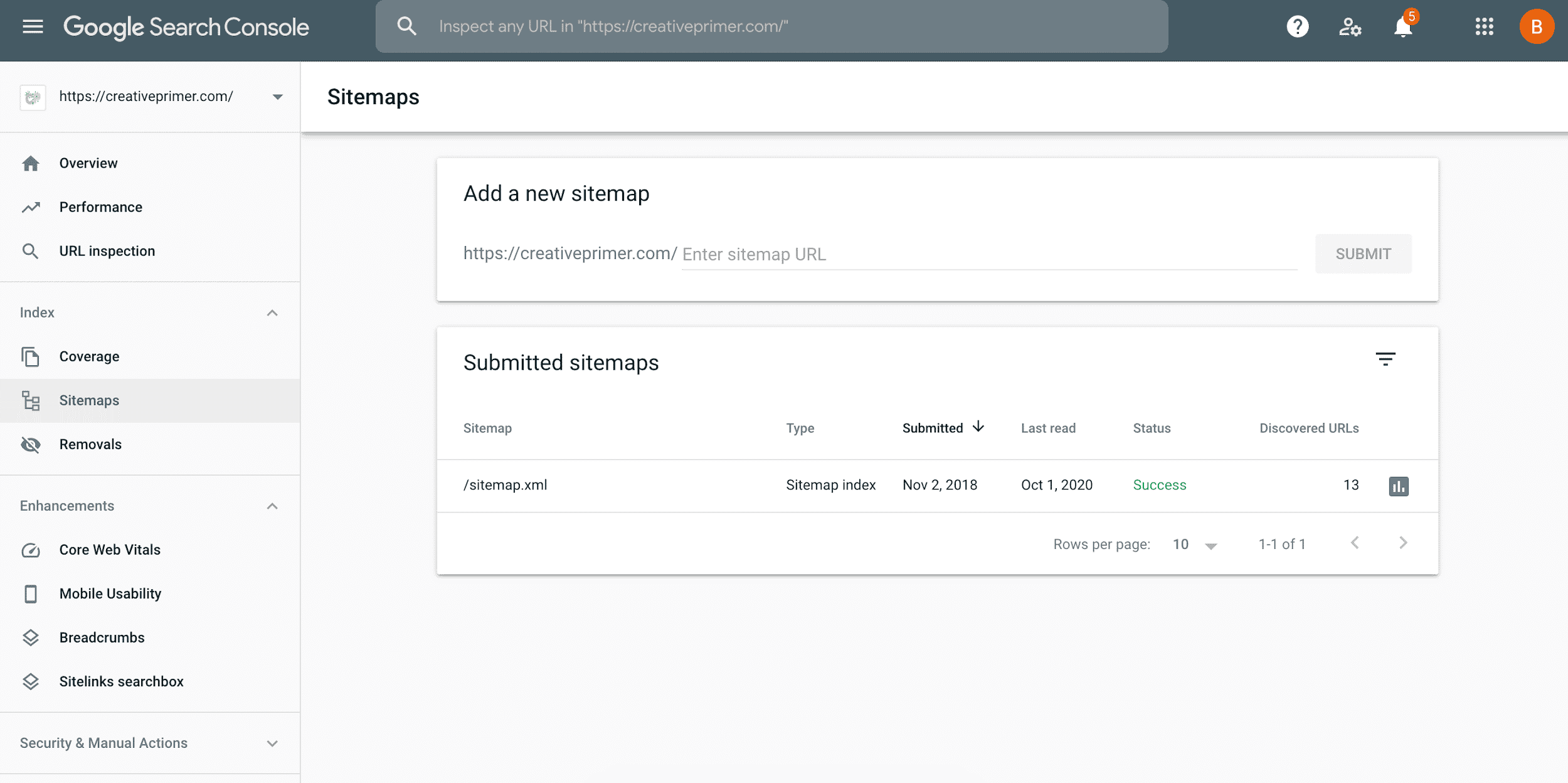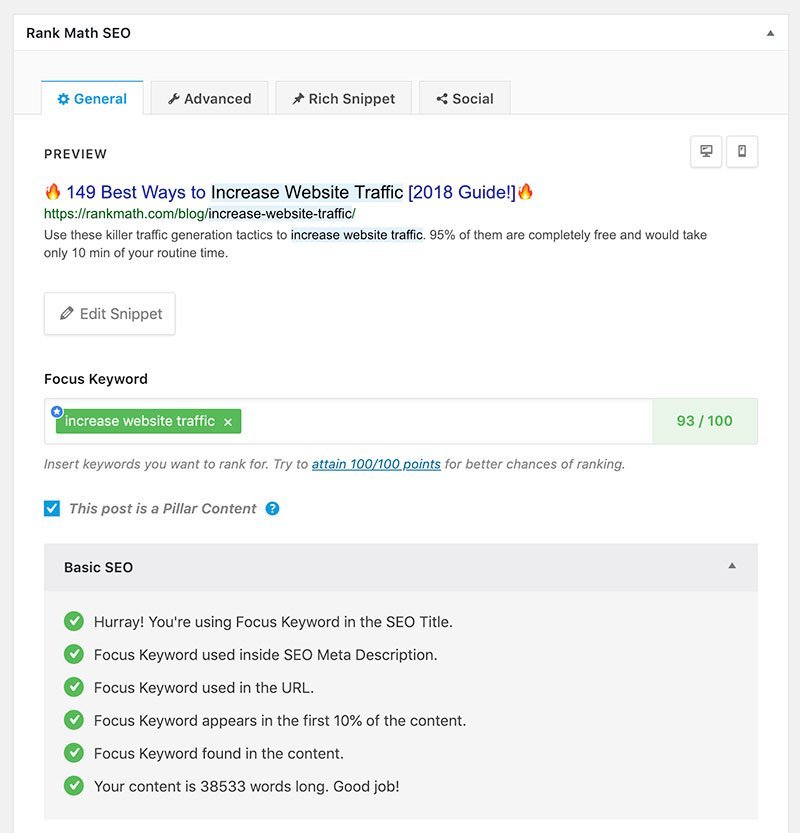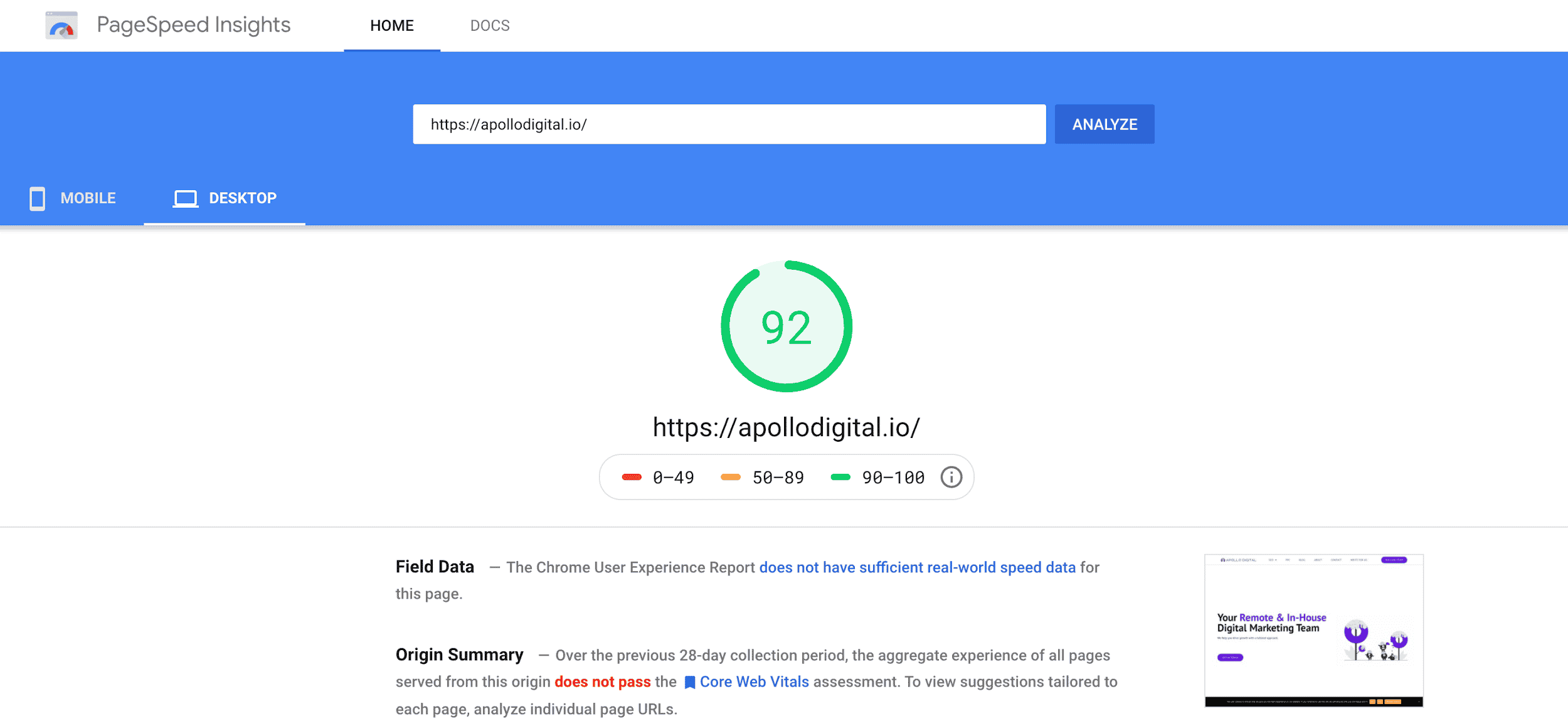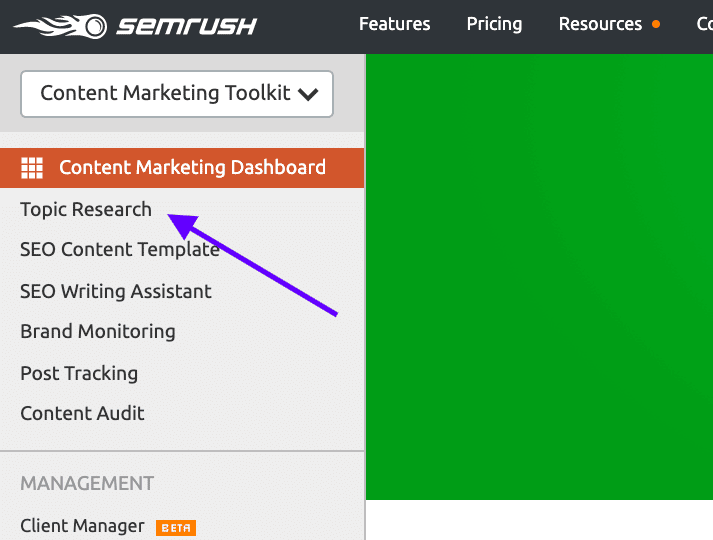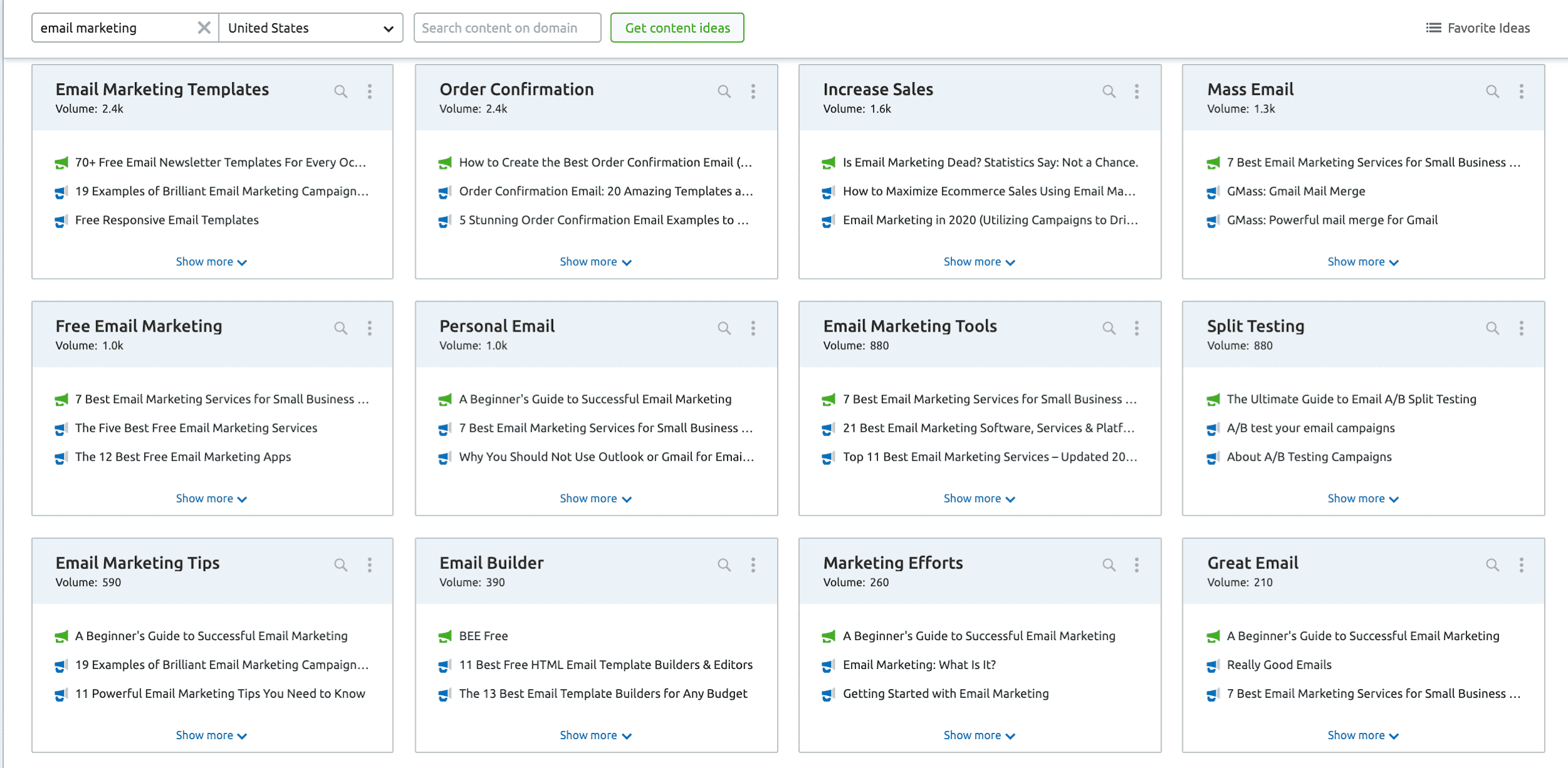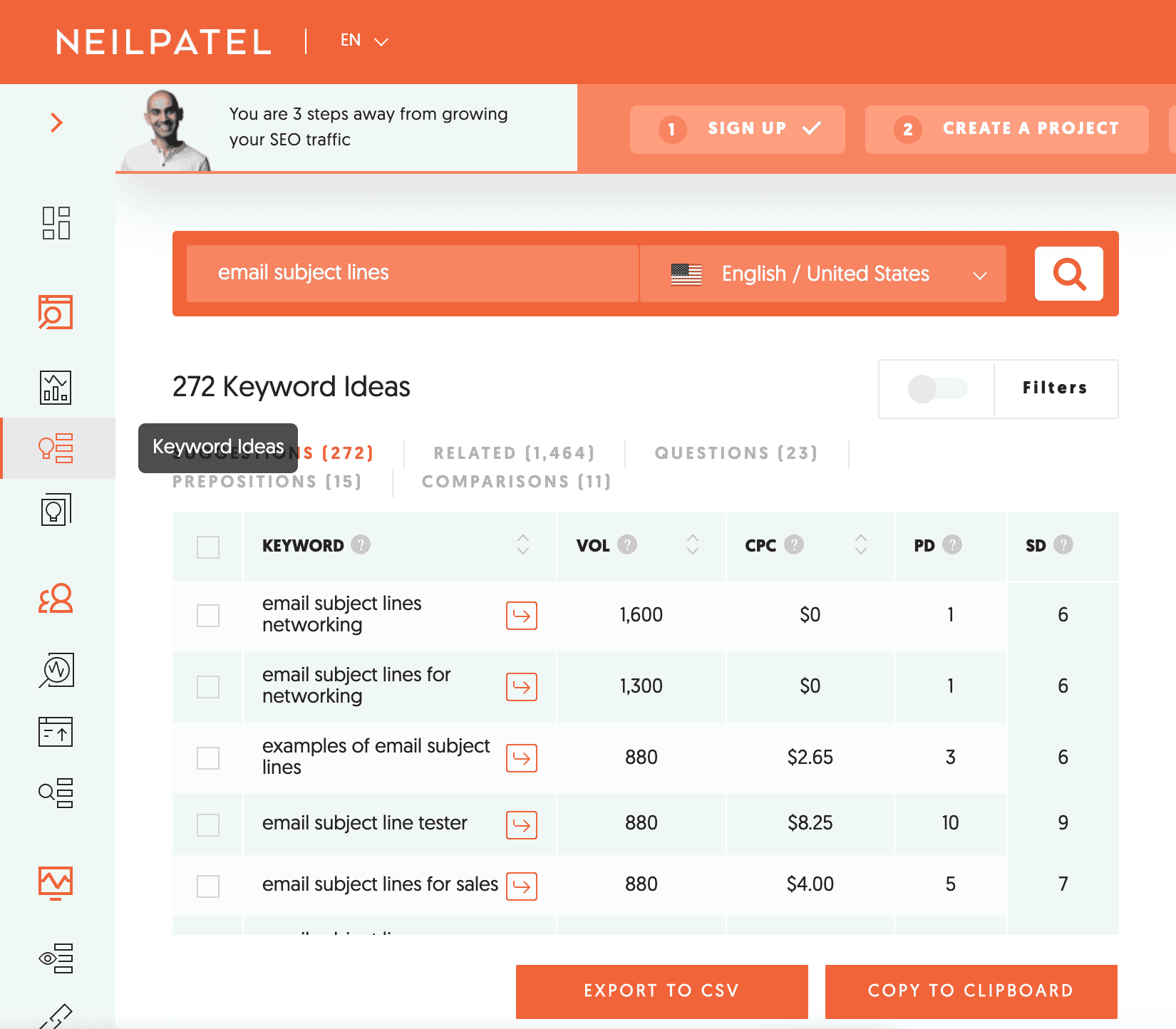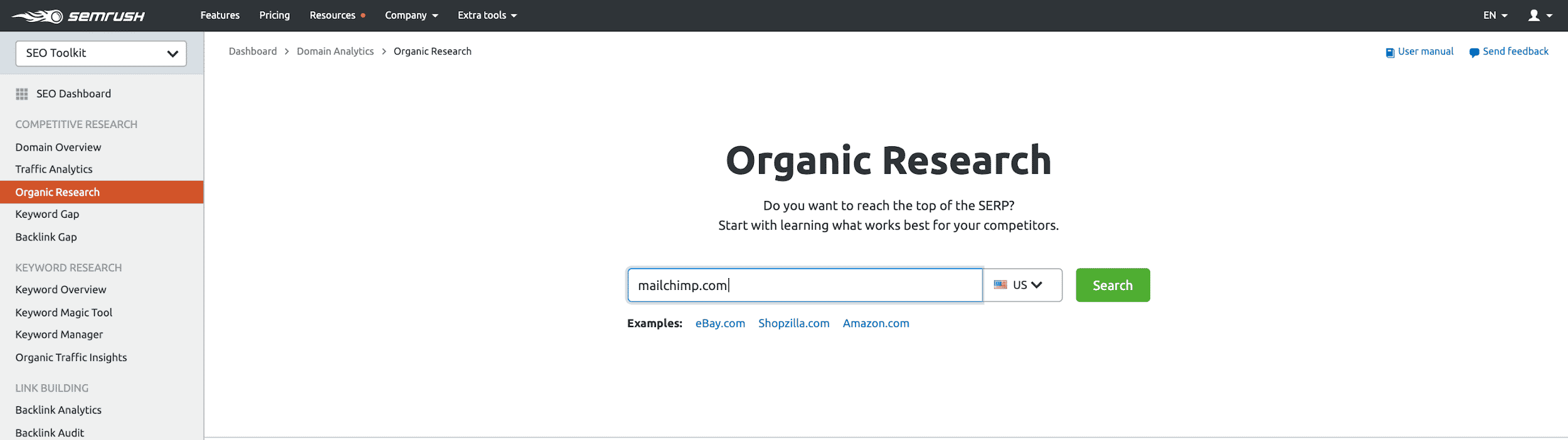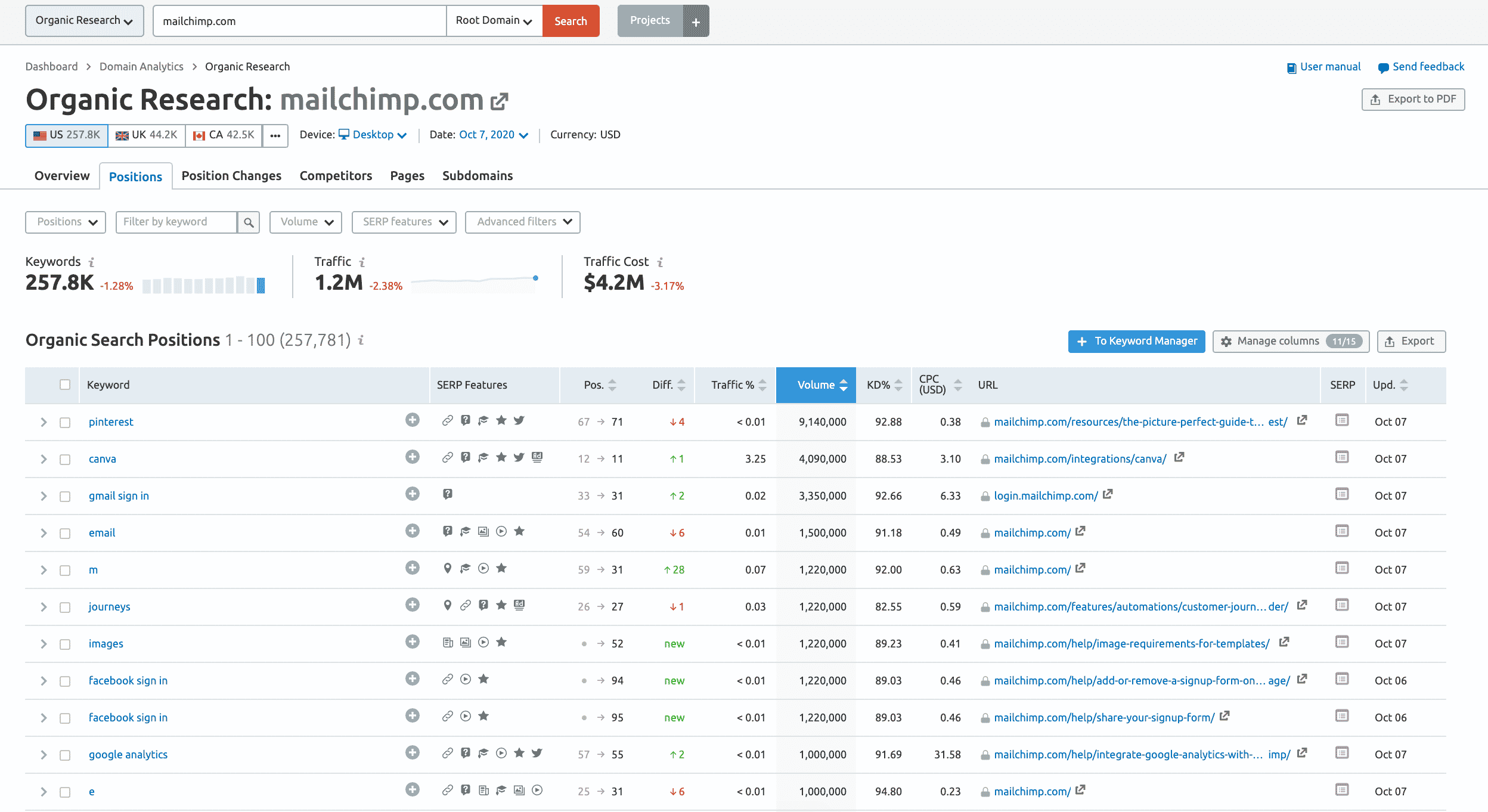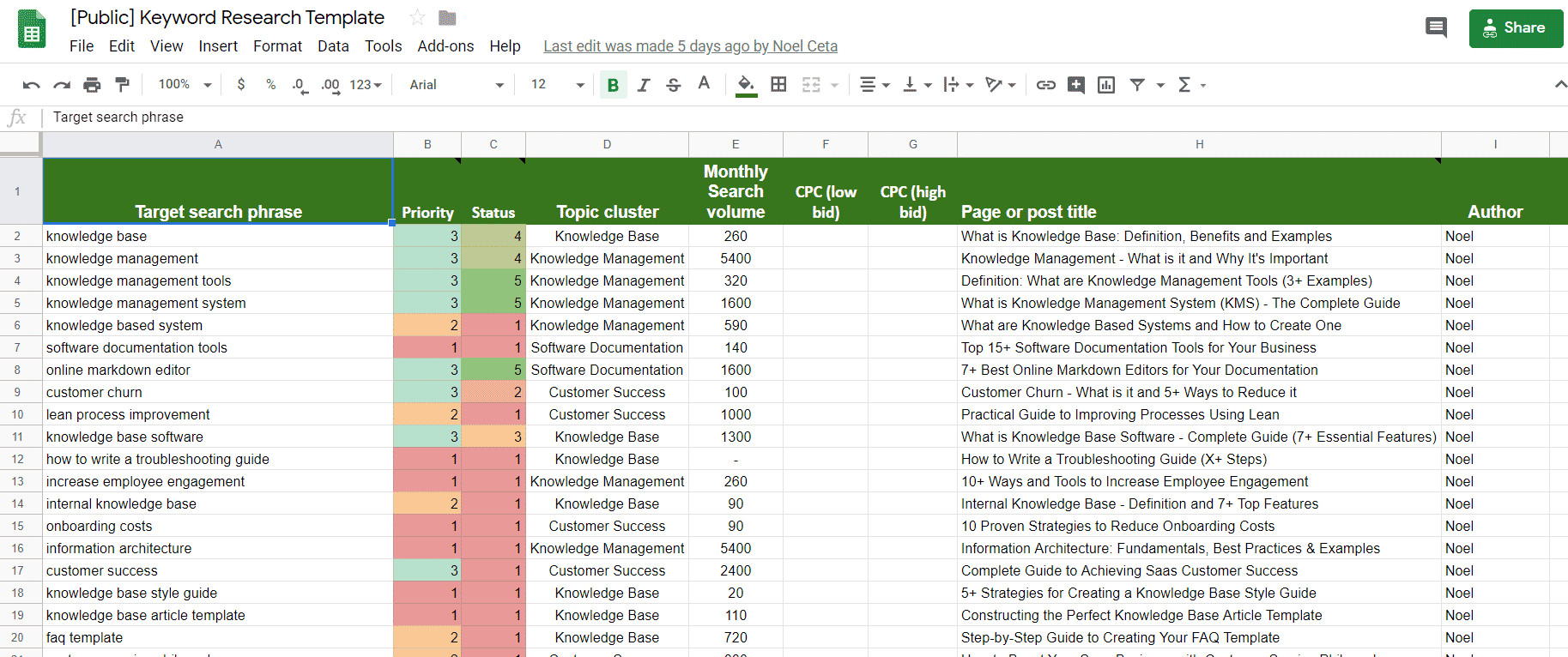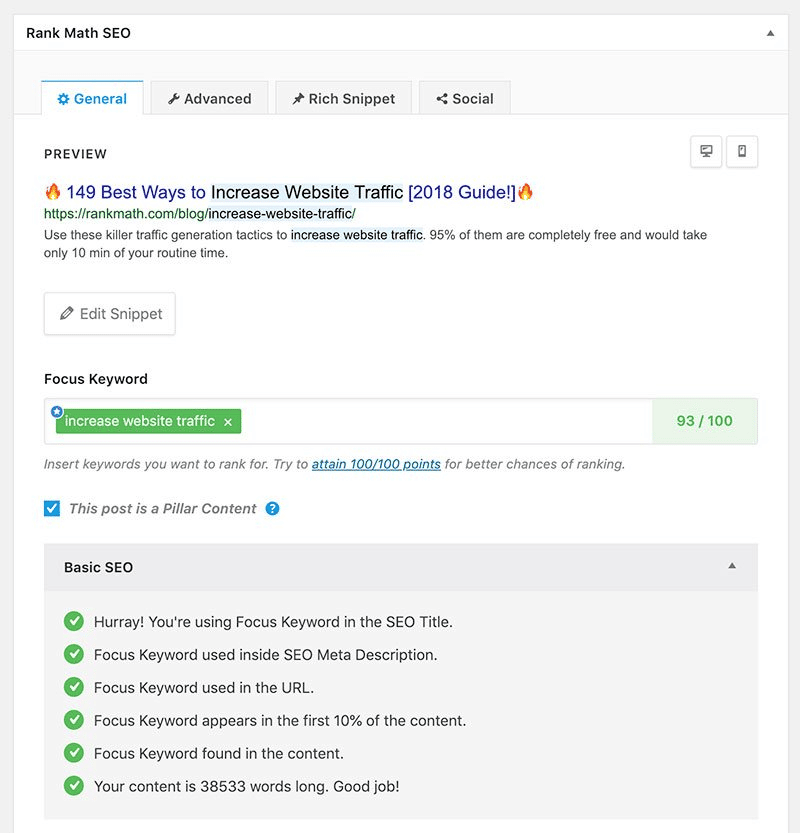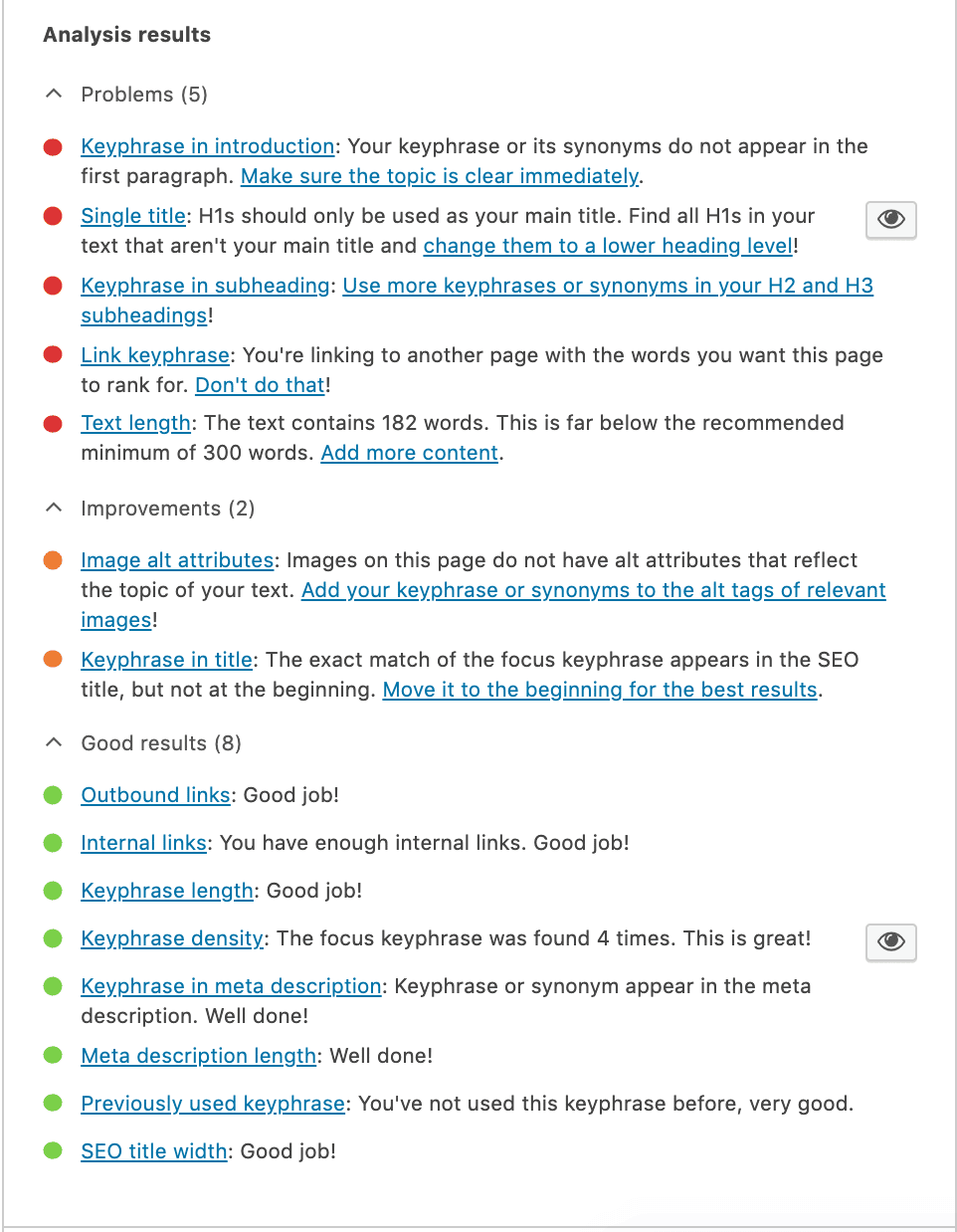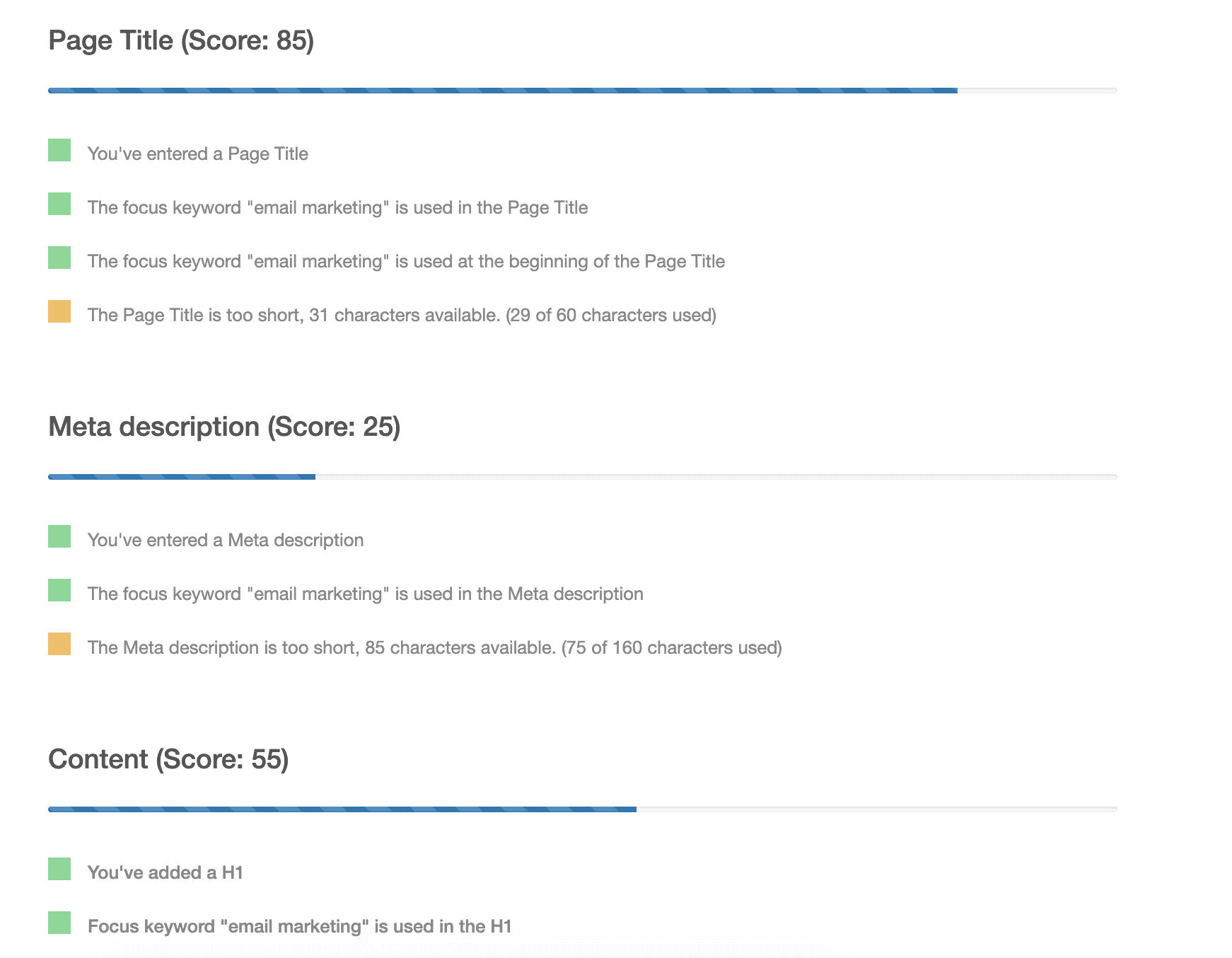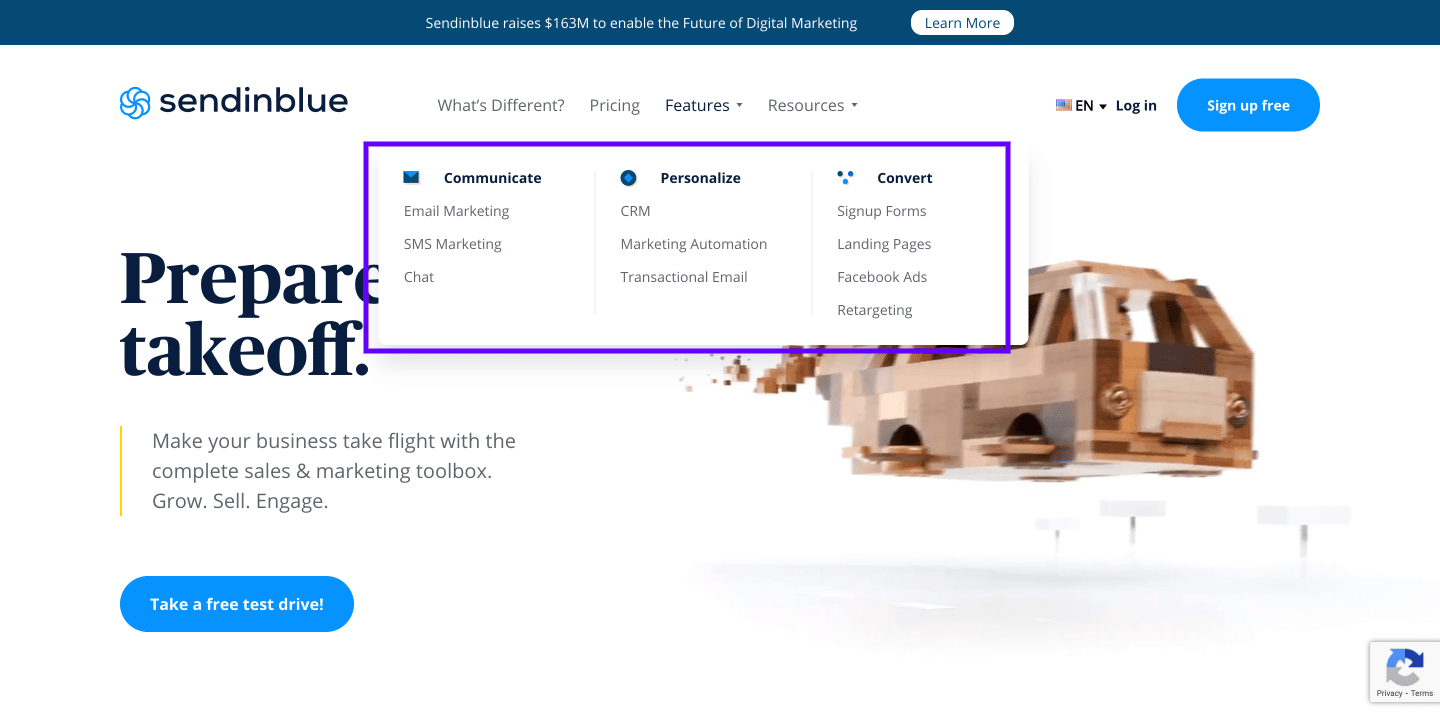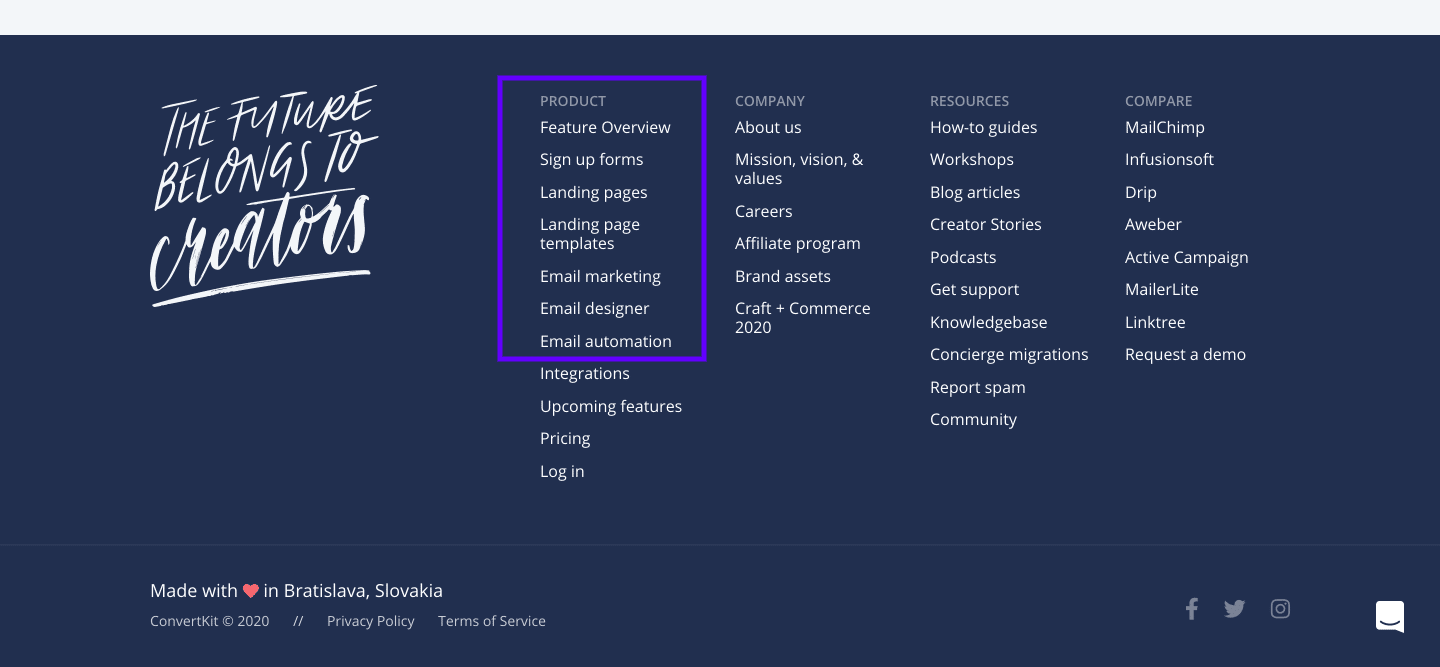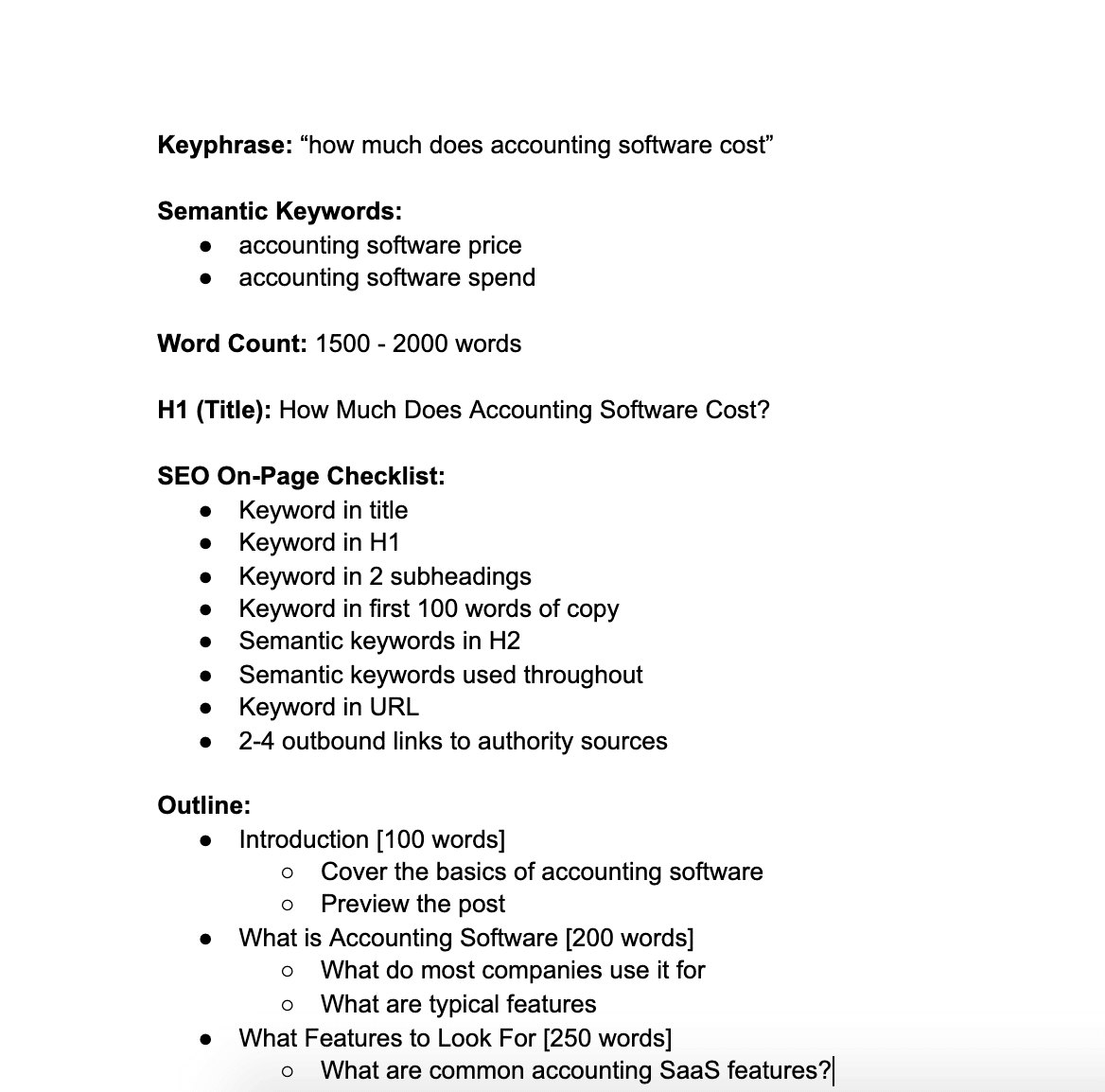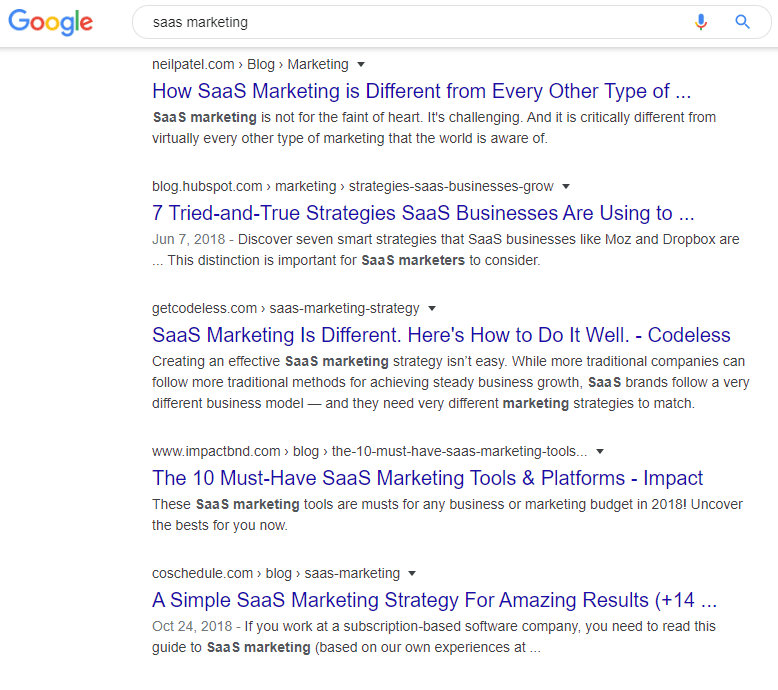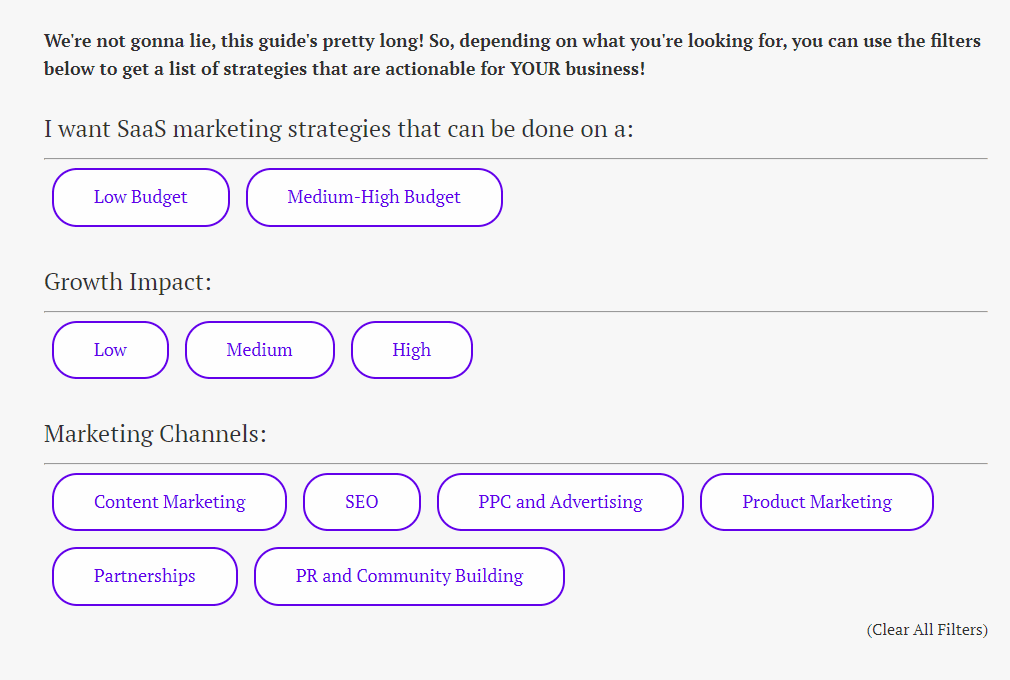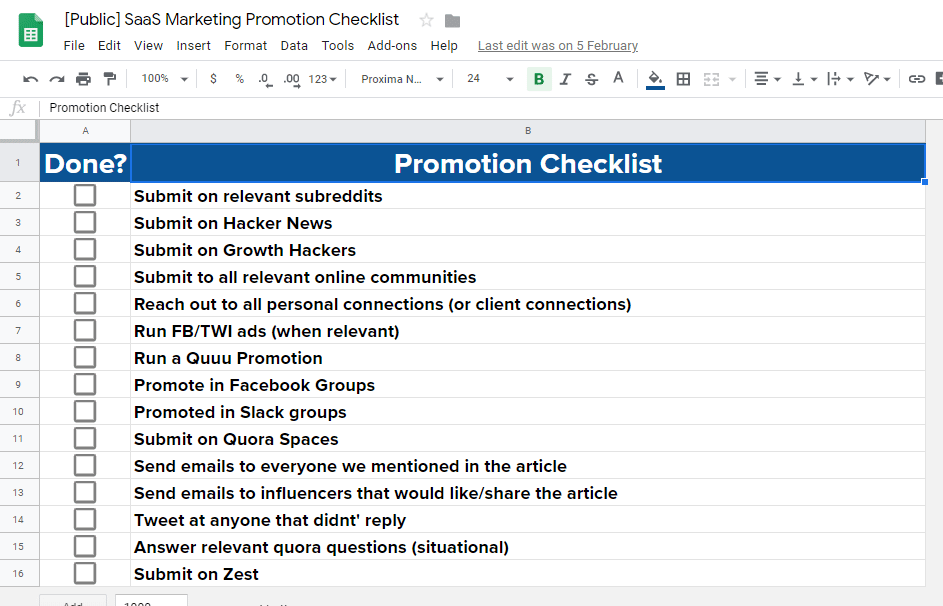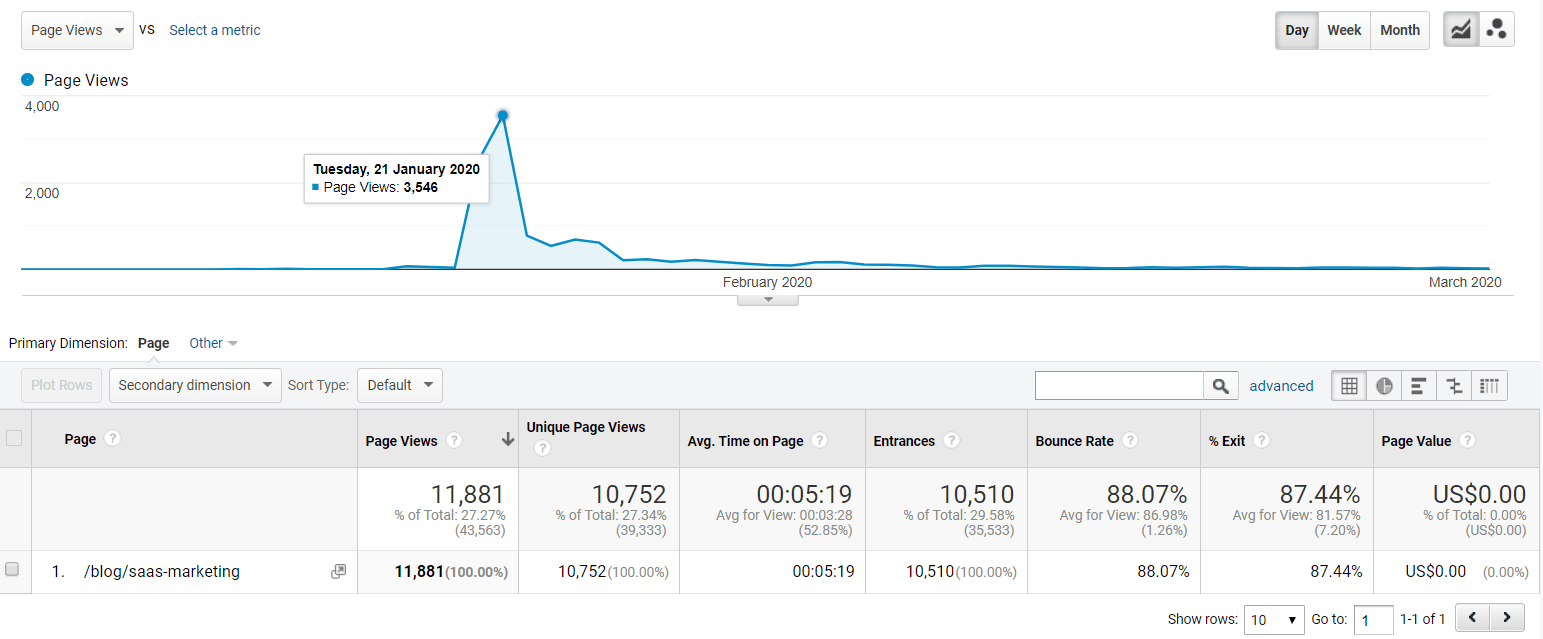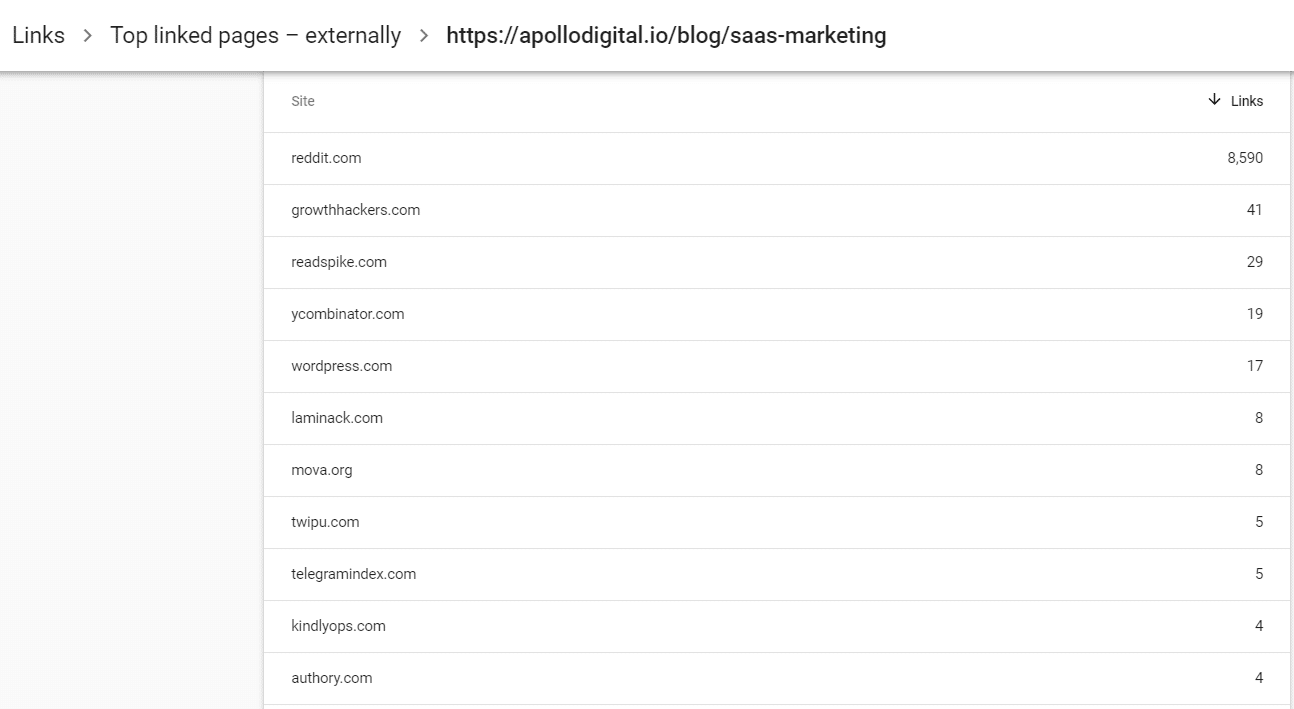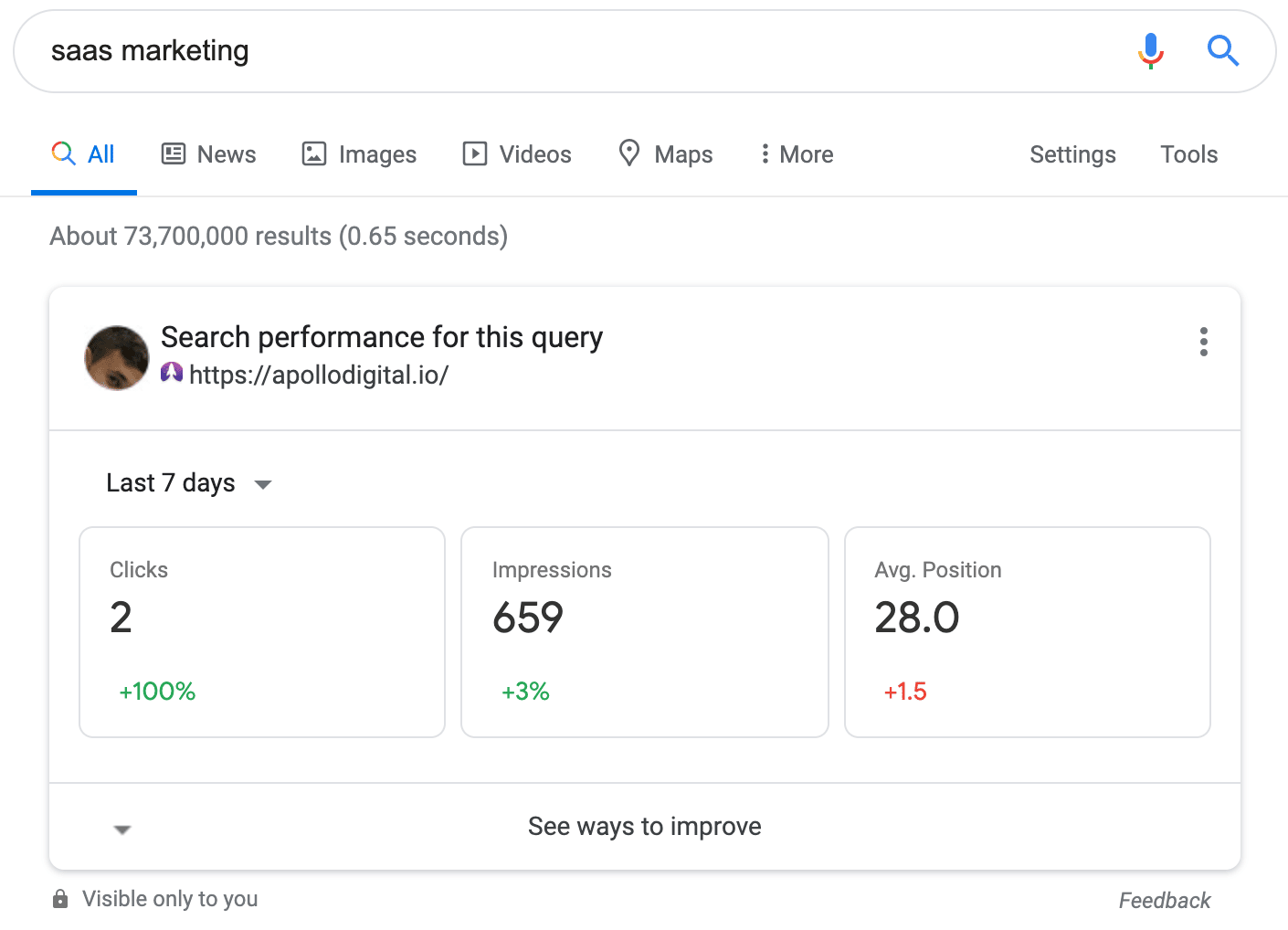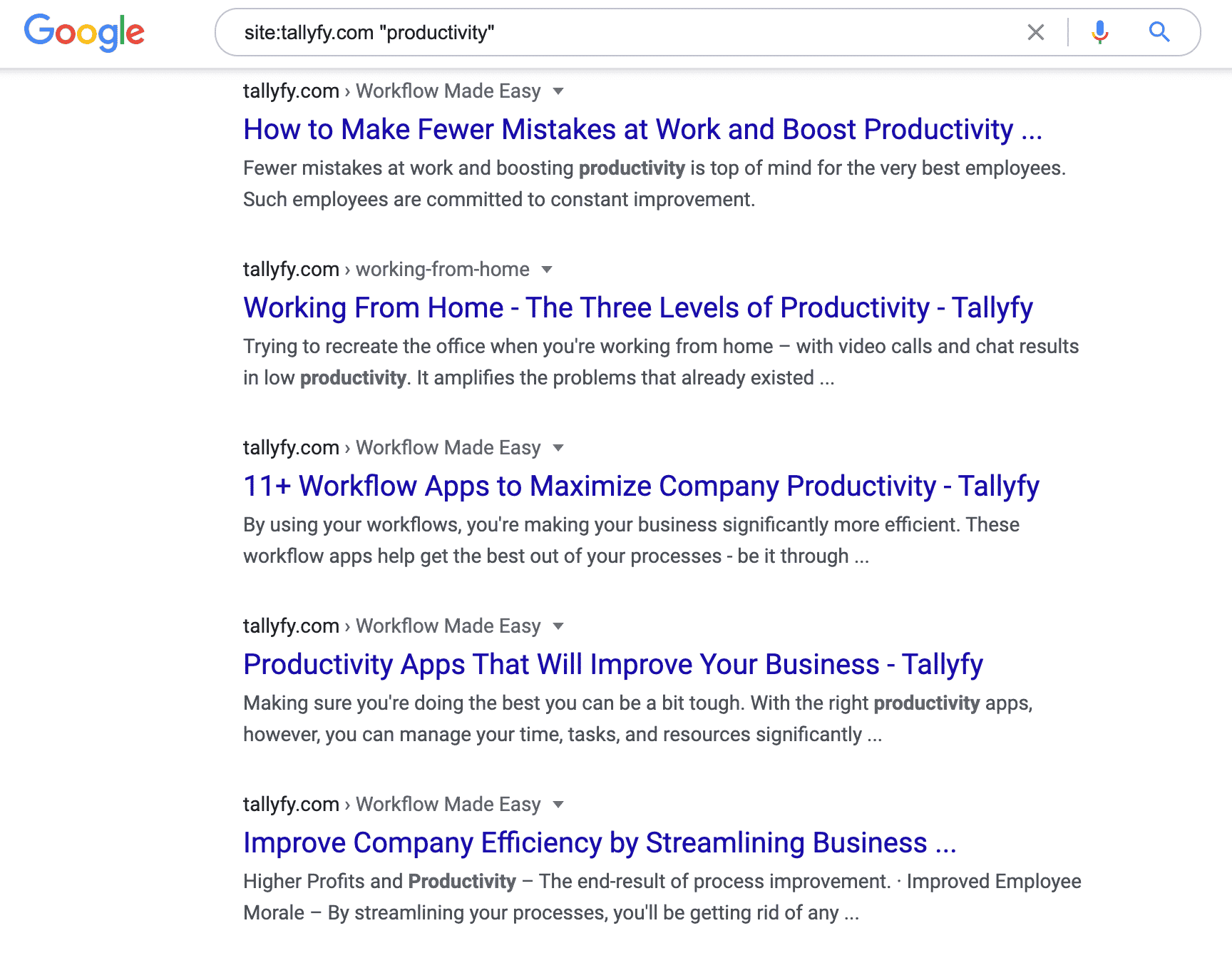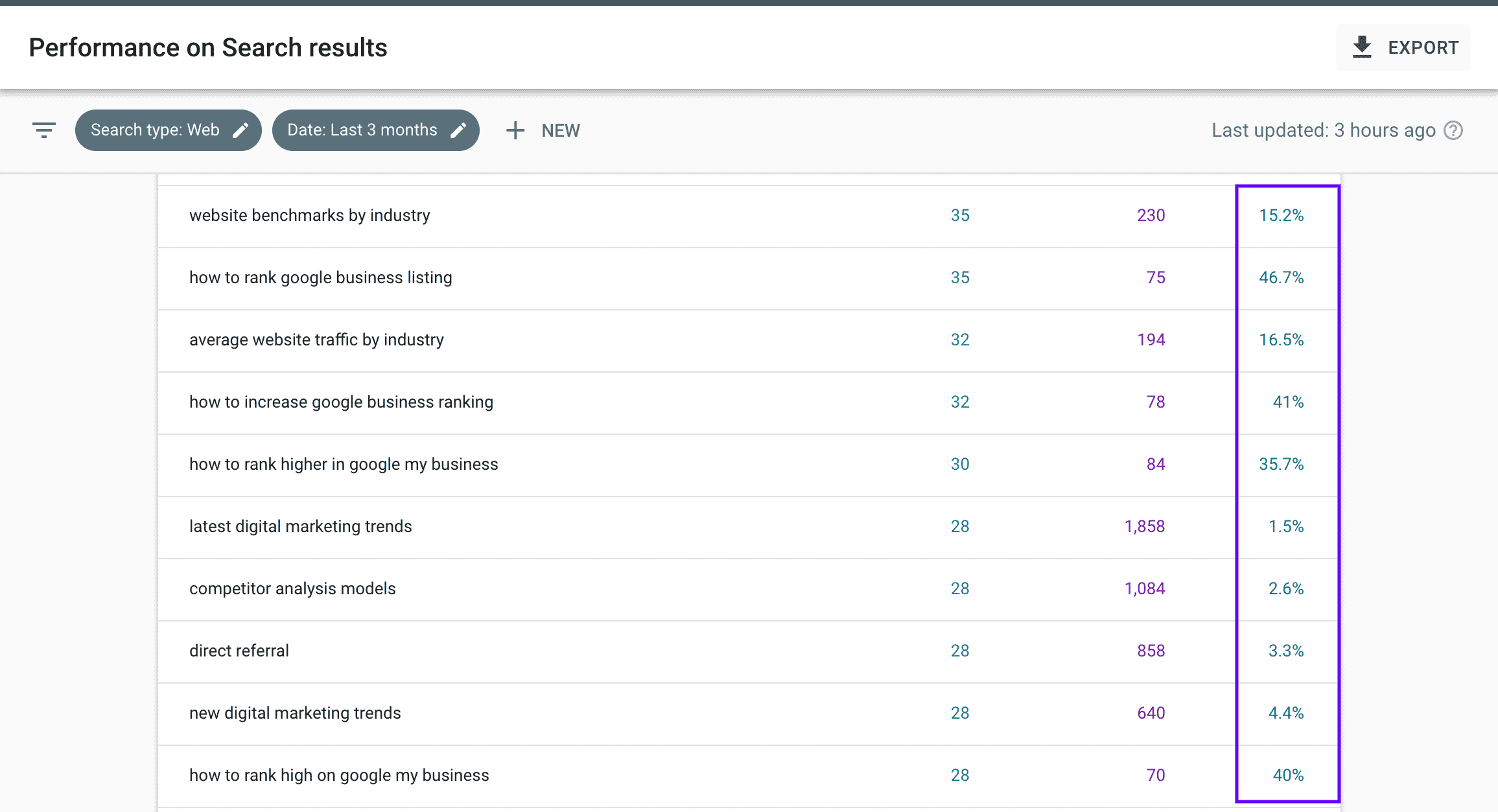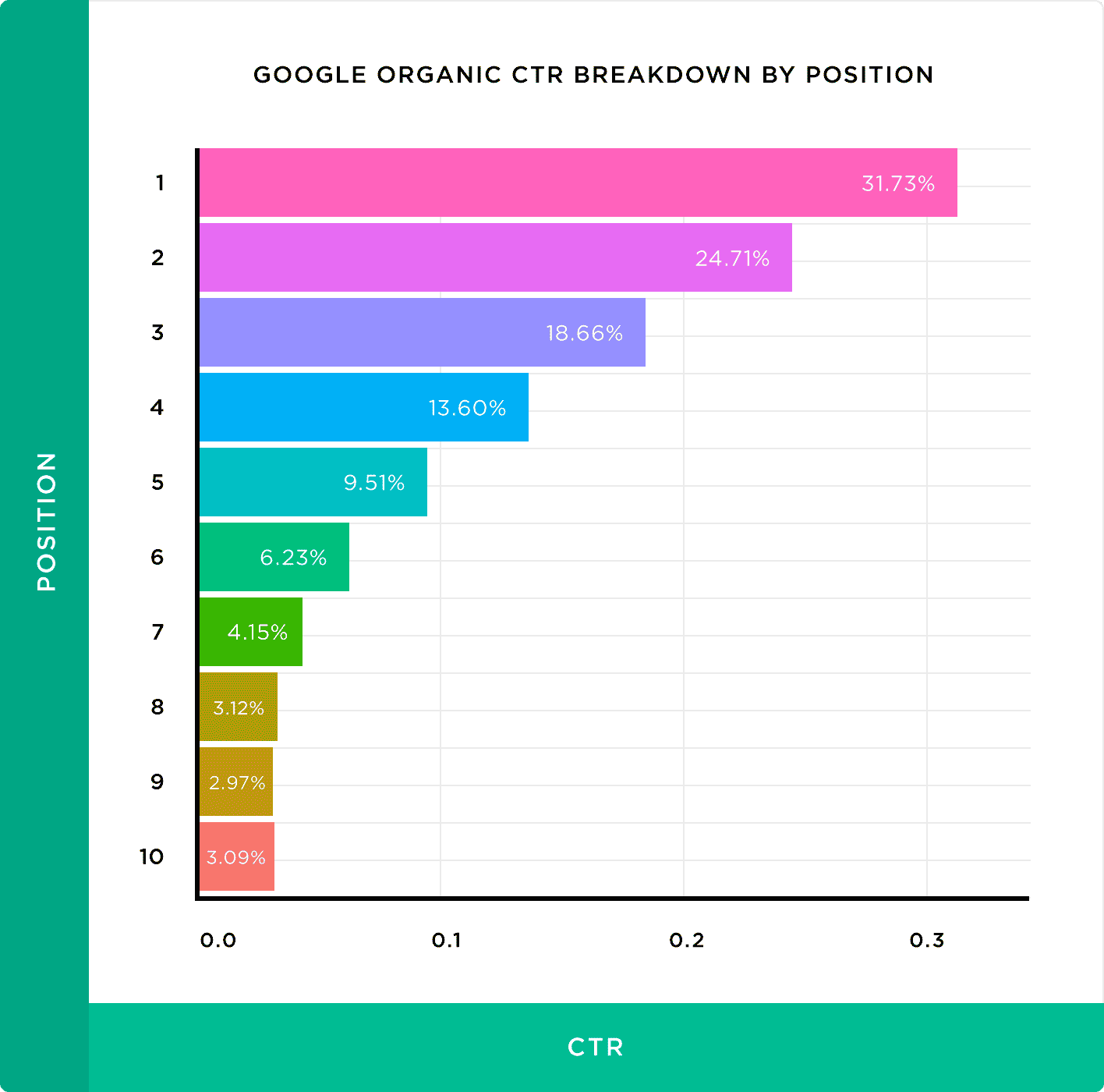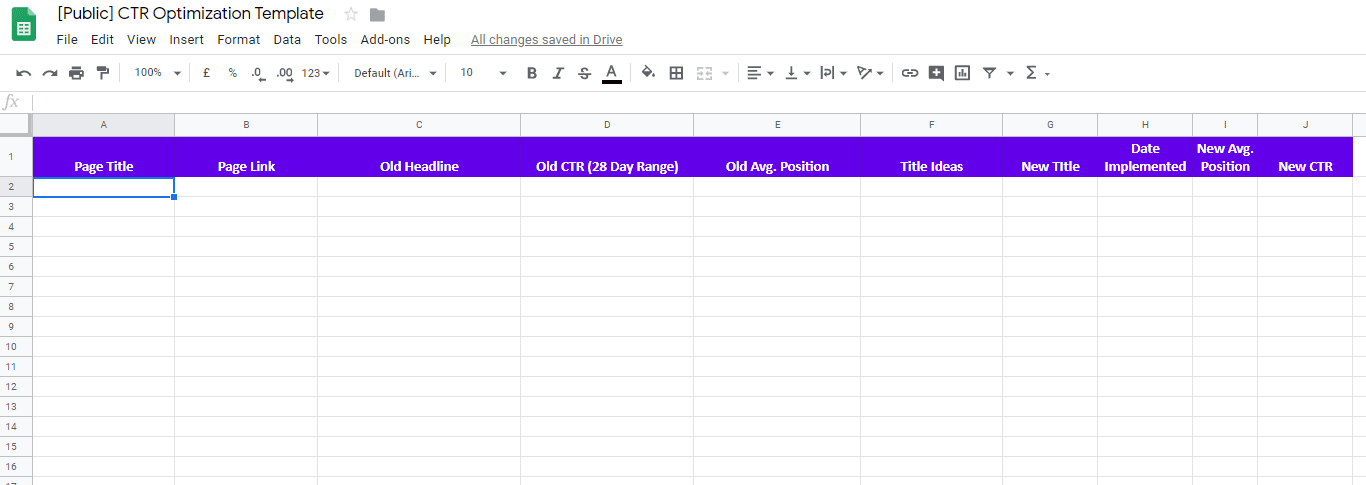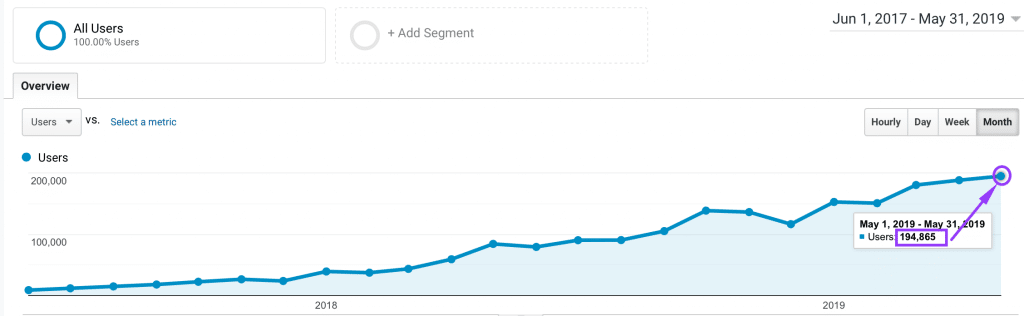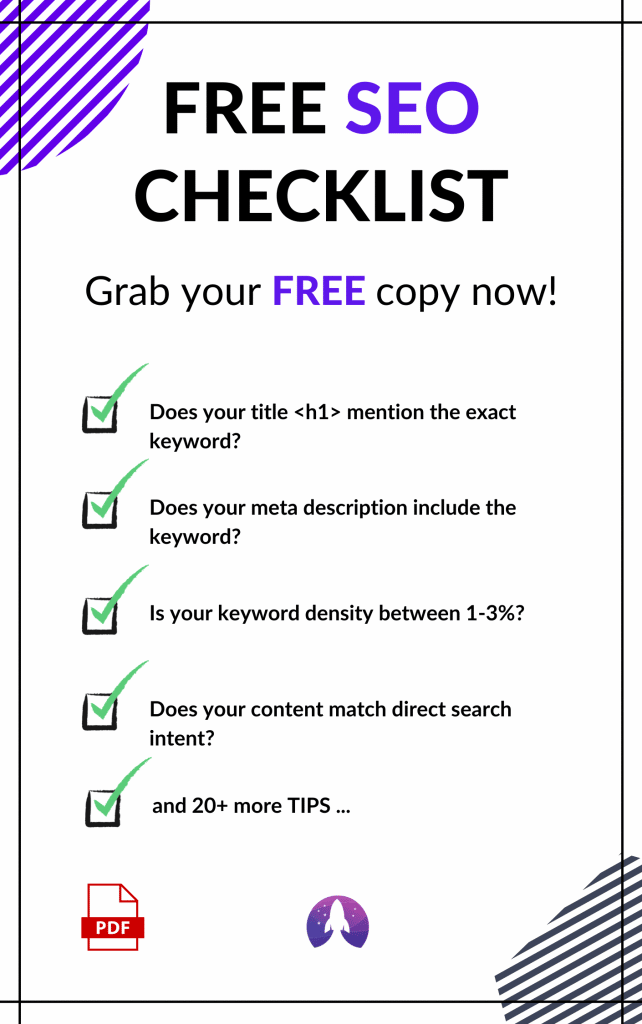SEO is an absolute gold mine for SaaS business growth.
There’s no doubt your audience is using search engines to find solutions to their problems. Create content that ranks for their questions, and you’ll be well on your way to growth. This guide will help you do just that.
We know what you’re thinking: “I’ve read hundreds of guides like this, and none of them are helpful.”
If this is you, you’ve come to the right place. Rest assured:
- This isn’t regurgitated content from around the web.
- This is 100% actionable.
In fact, the SaaS SEO process we cover in this article is the EXACT process we’ve used to grow several of our SaaS clients.
We have, for example, grown a BPM BPM SaaS from 0 to 200k monthly organic traffic with SEO.
We’ve also taken one of the industry-leading resume builder SaaS companies from 1 million monthly organic sessions to 1.8 million.
...And we’re writing this guide to reveal our exact step-by-step SEO process to help you achieve similar results.
We’re going to teach you how to:
- Optimize Your Technical SEO
- Build Your Keyword Strategy (And Set a Foundation For Growth)
- Build SEO-Focused Landing Pages
- Create SEO Content (That Ranks Every Time)
- Do Link-Building That Works for SaaS Companies
- Boost Your Rankings With Interlinking
And more.
So, let’s get started!
1. Technical and On-Page SEO
This is the foundation of your SEO efforts, so it’s critical you get it right.
Technical and on-page optimization may not be the ingredients that scale your organic traffic into the multi-millions, but they will serve as solid foundations for growth.
Don’t have much of a technical background?
Feel free to send this part of the article along to your technical team and skip to step two.
SaaS Technical SEO Checklist
Update Your Robots.txt.
Your robots.txt file instructs search engines on how to crawl your website. It allows you to tell search engines which pages you don’t want to be crawled (like your in-app pages). Make sure you aren’t disallowing sections of your site that should be in search results.
If your site is on WordPress, you can easily update your robots.txt file by installing the Yoast or RankMath plugin. For Yoast, you’ll navigate to Tools > File Manager. With RankMath, you’ll just navigate to “Edit Robots.txt” and edit there.
If not using Yoast or RankMath, you may have to edit it directly within a file manager at your host or through an FTP client like Cyberduck.
Setup SEO-friendly site architecture. Search engines navigate your website using internal links (more on this later), so it’s important to make sure that all of your web pages are interconnected.
You can do this by ensuring your most important pages are 1-2 clicks away from your homepage, and that no page is more than three clicks away. Keep in mind that your navigational menus also contain internal links.
Eliminate duplicate content. Having two identical or similar pages on your site can confuse Google and harm your rankings.
Be careful not to use the same sections of content all over your site. And if you have two identical or similar pages and each serves a purpose, use a canonical tag (which can also be taken care of with Yoast or Rankmath) to let search engines know which one you want to show in rankings.
Submit a sitemap. Sitemaps help Google better understand your site’s structure and locate your content. You should submit your sitemap within Google Search Console – but first, you need to generate it.
Again, if using Yoast or Rankmath, they’ve already done this for you and it should live at [your-domain]/sitemap.xml. Otherwise, you can use XML Sitemaps’ tool.
Optimize for on-page factors. On-page factors include everything Google is looking for on the page you want to rank. These include your title tag, meta description, headings, image ALT text, links, and more. Optimize these around your target keyword.
If you’re not familiar with on-page SEO, just download Yoast or RankMath and take note of their suggestions.
Site Speed and Performance
This is so important to SaaS SEO that it warrants its own section. Google has been clear for a long time that site speed is important to them. If your pages load slowly, there’s a really good chance the user will bounce before viewing your content.
Given, you won’t rank just because you have a fast website, but speed can be what determines whether you’ll be on page #1 or #2.
You can use Google’s PageSpeed Insights to see how well your website performs.
Because Google now indexes the mobile versions of sites first, focus on your mobile score too, and test more than just your homepage.
Here are some common speed issues we often help our clients through:
- Images being resized with CSS or JS. Resizing images with CSS or Javascript can add unnecessary load time. The best way to solve this is to upload images in the size they will be displayed.
- Images not being compressed. Bulky images take too long to load. Compress their size using a tool like WPSmush (if on WordPress) or TinyPNG.
- Images not being lazy-loaded. Loading assets at the bottom of your page too soon can hurt your site speed. Lazy-loading means waiting until images at the top of your page are loaded before starting on those at the bottom.
- JS, CSS, and HTML not minified/in-lined. It’s likely some of your site files are massive. Minifying or inlining these files can save you a lot of space and increase load times. This can be done with a WordPress plugin like WP Rocket or Minifier.
2. Keyword Strategy
Once you’ve got a sturdy technical foundation, it’s time to chart your SaaS SEO growth with a keyword strategy.
Your ultimate goal in this phase is to have an extensive list of relevant keywords you want to rank for. This process is usually referred to as keyword research, and there are hundreds of ways to go about it.
We’ll walk you through one that consistently gets results for our SaaS SEO clients.
In short, this step involves generating a list of keyword ideas, getting insights from competitors, organizing our list, and then mapping our keywords to pages on our site.
Here’s our step-by-step SaaS keyword research process:
Generate Target Keywords
The first step is building your list. We’ll look at a few different ways to do this.
Start with Topical Research
Before diving into specific keywords, it often makes sense to begin with topics. This will help you keep a holistic view of your keyword strategy rather than getting too short-sighted.
Take your industry or service and plug it into a tool like SEMRush’s Topic Research. For example, if your product helps people with email marketing, start there.
If you don’t use an SEO tool like SEMRush, just start brainstorming. What are some topics around your product that your audience is interested in? What broad questions are they asking? What kinds of challenges do they face?
Once you have a list of topics, you can then start to drill down further.
Get Specific Keyword Ideas
Now you’ll take those topics and insert them into a tool like Ubersuggest to get more specific keyword ideas.
For example, you may have started with “email marketing” and realized “subject lines” are a popular topic. Plug it into Ubersuggest’s Keyword Ideas feature.
Extract any and all you think are relevant for your product and audience.
Get Insights from Your Competitors
Your competition offers a great place to find relevant target keywords and continue building your target list.
But note that not all of your competitors will be focused on SEO. Rather than just guessing at your top search competition, Google the most common keywords that describe your software and pick out the top three or four companies.
Once you have your sites, go back to SEMRush (or your favorite SEO tool) and run their domains through “Organic Research” to discover their ranking keywords.
You’ll be given a long list of all the keywords they rank for. Start browsing through the list and exporting all that are relevant.
Organize and Prioritize Your Keywords
Now that you have a number of keywords to target, it’s time to combine them into a keyword research sheet. This will serve as the hub of your keyword strategy and content operations going forward.
Here’s what your keyword sheet should cover:
- Keyword: the target search phrase you want to rank for
- Search Volume: how many searches does it generate each month
- Priority: this will help you plan your content calendar.
- 3 - These are your top priority keywords. They have high search volume and low competition. Create content for them ASAP
- 2 - These are medium priority. Get to them after your top priority phrases.
- 1 - Low priority. No rush here.
- Status: Where are we with the associated content? We break this down by:
- 1 - Not written
- 2 - Writer has picked up the topic for the week
- 3 - The article is being written
- 4 - The article is in editing phase
- 5 - The article is published on the blog
- Topic cluster: This is the category the article belongs to.
- CPC (low & high bid). Cost per click for the keyword. These columns don’t have to be filled in if you’re not planning on advertising. But they can give you insight into competition.
Don’t want to start from scratch? We don’t blame you – steal our sheet template here.
Continue to add to your sheet over time, and repeat this process at least twice a year (or whenever you run out of keywords).
Want more on keyword research? Check out the Definitive Guide to Keyword Research by Backlinko
3. Build SEO-Focused Landing Pages
Now that you have a firm foundation and a blueprint for growth, it’s time to start creating content for your target keywords.
This content will be mapped into one of two places: landing pages or blog posts.
Landing pages are for more bottom-of-funnel product-related keywords like “email marketing software,” while blog posts are for higher-up-the-funnel content like “how to get started with email marketing.”
So for a SaaS company, your keyword will almost always be product or product feature pages.
We’ll start with SEO landing pages. Creating website pages is simple, but we’ll walk you through how to streamline the process and maximize your ranking potential.
Depending on your niche, there are two ways to tackle this:
- Use a general template landing page. You will create one unique landing page and then duplicate it, alter headings, change sub-headings, reword sections, and switch out any examples to be relevant. This approach works well when you’re tackling a handful of very similar keywords like “email marketing software” and “email marketing system.”
- Build a unique landing page for each keyword. You should go this route if each use-case is entirely unique. For example, if your software could be described as “project management software” and “workflow management software,” these would be two unique landing pages.
Once you have the base of your page, it’s time to optimize it for your target keyword.
If you use WordPress, Yoast or RankMath will take care of most of this for you. If installed and activated for your page or post-type, all you do is enter your desired keyword and it will walk you through the optimization.
If WordPress isn’t your thing, you can input your page contents into a tool like SEO Review’s Content Analysis.
Once you have a landing page created and optimized, you have to place it on your site. Your highest priority pages need to be no more than one click away from the homepage, so your primary navigation would make sense for these.
Less priority pages can live in your footer.
And then even lower priority pages can be located 2-3 clicks away from your homepage.
Because your landing pages typically target more competitive terms (like “email marketing software”), these can take more time and effort to rank.
You need Google to view you as an authority and trustworthy source before you start earning first page rankings for competitive keywords.
How do you get there? Backlinks.
We’ll get to some link building strategies soon, but blog posts can play an essential role, so keep reading.
4. Create SEO Blog Content
Once you’ve mapped your more bottom-of-funnel keywords to landing pages, it’s time to create blog content for your top-of-funnel keywords.
These keywords will usually be searched at the top of the funnel, where your potential buyer is still asking questions, doing research, and realizing they have a problem that needs to be solved.
If you can answer their questions in this stage of their journey, you’ll be more likely to earn their business in the decision stage.
A SaaS product in the accounting space, for example, might be targeting keywords and phrases like:
- “accounting for a small business”
- “accounting software cost”
- “how to manage cash flow”
There are two key steps for a great SEO blog post:
- Create a comprehensive content outline
- Write great content
How to Create a Blog Post Outline
Blog post outlines are crucial for writers. You won’t be able to simply assign a topic and have them knock themselves out. You need a great outline to guide them. A helpful blog post outline contains a few things:
- Target keyword or keyphrase
- Topics to cover, headings, and subheading titles
- Ideal word count
- Information for each section (provide some context)
- On-Page requirements
These aspects can be very helpful – whether you’re writing the post yourself or outsourcing to someone else. Even if you’re tackling it on your own, it’s really nice to have some guidance before you get 3000 words deep and want to stop.
An outline can help hold you and your writers accountable.
Writing Quality Content
Once you have a solid outline, it’s time to write the content. An article can be well-organized and expertly structured, but if the writing itself isn’t captivating, no one will read it.
Here are some key tips to keep in mind for writing content (or overseeing a writing team):
- Write for your audience. If you’re writing in the B2B SaaS space, keep things a bit more professional. If targeting a consumer, you can be a bit more informal. Use relevant examples and cater everything to your ideal persona.
- Cut the fluff. Each and every sentence should have purpose (conveying information, cracking a joke, etc.). If you can say something in five words, don’t use ten. Some in the SEO profession have been known to draw things out – avoid it.
- Keep your audience’s knowledge in mind. For example, if your audience is software developers, you don’t have to explain how to do basic math.
- Use a writer guideline (or borrow ours)
- Utilize Grammarly and Hemingway. The first is like your personal pocket editor, and the latter helps make your content easier to read.
- Hire the right writers. Chances are, you’re too busy to write your own content. We usually recommend using ProBlogger or Cult of Copy Job Board to source top writing talent.
Want to learn more? Check out some additional resources on writing great SEO copy:
- SEO Copywriting from Backlinko
- SEO Copywriting from Moz
- Wiki Strategy by Nat Eliason
5. Begin Link Building Efforts
Technical SEO, on-page optimization, content, and keyword research are baseline. In a competitive industry where other SaaS products have these factors optimized, it’s backlinks that will really move the needle.
The more relevant and authoritative links pointing to a site, the more credible it is.
Sure, some sites can see decent rankings without links in low-competition niches. But in any relatively competitive industry, links are essential to ranking.
We know you’re asking the million dollar question: “How do I build links?”
6 Ways to Build Links for SaaS
There are many ways to go about link building. Everything from blog commenting to directory submissions and press releases to profile pages can be used to create backlinks for your site.
We won’t list every possible strategy, but you can check out this extensive list from Brian Dean.
But here are six strategies perfect for SaaS link building:
- Guest Posting. Guest posting is the process of finding relevant websites that accept guest posts or contributions. You pitch them an idea, write an article, include a link to your site, and post it on their site. This strategy has been widely debated among SEO’s, but we believe it still works.
- Product Roundups. Product roundups are a great strategy for SaaS products. Not only do you benefit from a link, but from great exposure. Here’s how it works: find articles that list the “best products for [your product space.]” Reach out to the author (you can use a tool like Hunter to help you find email addresses) and let them know why your product deserves to be on the list. A great pitch coupled with a great product could land you a lot of backlinks and brand recognition.
- Affiliate Marketing Program. If you don’t already have an affiliate program for your SaaS product, it can also be a great way to build both links and widespread awareness. Bloggers and influencers link to your product in their content and you pay them a portion of the sales they make. Check out Share a Sale or similar programs if you want to get started with affiliate marketing.
- Broken Link Building. You find dead pages with a lot of backlinks, reach out to websites that are linked to them, and pitch them something like “hey, you linked to this article, but it’s dead. We thought you’d want to fix that. You can use our recent article if you think it will work.”
- Create “Linkable Assets.” Linkable assets are tools, calculators, original research, or anything else so awesome it deserves to be linked to. Create something valuable and then promote it. The links will follow.
- Skyscraper Technique. The skyscraper technique is a term coined by Brian Dean. The gist of it is, you find link-worthy content on the web, create something even better, and reach out to the right people to earn links to it. To stand out and receive more replies you have to be creative, for this, you can use this cold email template for link building.
This list is not exhaustive, but it will give you a great start.
Link building is not easy. Even when you’ve found some success, most efforts are difficult to scale. Outreach is a numbers game. So, if this list doesn’t cut it for you, here’s a link building strategy that earned us big time success.
We’re going to teach you a link-building strategy that got us roughly:
- 10,000+ traffic within a week
- 15+ leads
- 50+ links
...And so much more, all through a single blog post.
So, want to learn more?
Read on!
SaaS Link-Building Case Study
“So, what’s this incredible link-building tactic?”
I hear you asking. It must be something super secretive and esoteric, right?
The tactic isn’t too unusual - it’s actually pretty common throughout the web and in SEO circles. This tactic involves two key steps:
- Create EPIC content
- Promote the HELL out of it
Nothing too new, right?
But, you’d be surprised how many people don’t take advantage of this.
Here’s how we did it:
A few months back when we launched this blog, we were deciding on what our initial content should cover.
Because we focus on helping SaaS companies acquire new users, we decided to create a mega-authority guide to SaaS marketing (AND try to get it to rank for its respective keyword).
Most of the top ranking guides didn’t impress us. They were very generic and high level – most focused on branding and product-market fit. But nothing that was going to help you with what counts: getting users and driving growth.
Pretty “meh,” if you ask us. We believe that founders are really looking for channels they can tap into for serious, scalable acquisition.
Our original idea was to create a pretty simple listicle covering:
- How to create good content to drive users
- Promote your content
- Rank on Google
- Create viral infographics
- Create a micro-site
...of course we went overboard, covering more than 41 different strategies and case studies. We wound up writing more than 14,000 words on this.
On one hand: that’s a whole lot of content. On the other hand, we had some epic content on our hands. We even added the Smart Content Filter to make the article much easier to navigate:
Once the article was up, we ran it through some of our clients, friends, and acquaintances, and received some really good feedback.
So, now we knew it was worth promoting the hell out of it.
We came up with a huge list of all online channels that would appreciate this article:
- Sharing on /r/entrepreneur and /r/startups. The first loved the post, earning us ~600 upboats and a platinum medal. The latter also ended up loving the post, but unfortunately it was removed for self-promotion.
- Posting to Hacker News. HN is full of founders, so we thought they’d appreciate anything SaaS-related. This netted us around ~200+ upvotes and some awesome feedback.
- Submitting on Growth Hackers, Indie Hackers, and all other online marketing communities. We got a bunch of love on Indie Hackers, the rest were “eh”
- Reaching out to all personal connects + clients asking for them to share.
- Advertising on Facebook and Twitter.
- Running a Quuu promotion. Quuu, is a platform that matches people who want their content to be shared with those who need content for their social accounts.
- Promoted in SaaS and marketing Facebook groups. This had awesome results both in terms of traffic, as well as making new friends, AND getting new leads.
- Promoted in entrepreneur Slack channels. This worked OK - didn’t net us traffic, but got us some new friends.
- Reached out to everyone we mentioned in the article to ask for a share.
- Emailed influencers that we thought would like the article / give it a share.
We also created a checklist + distribution sheet with all the touchpoints we hoped to make.
Overall, this netted us around 12,000 page views in total, 15+ leads, 6,000 traffic in just 2 promotion days:
As for SEO results, we got a bunch of links…
A lot of these are no-followed links from Reddit, HackerNews and other submission websites, but a lot of them are legitimate.
The cool part about this link-building tactic is that people link to you without even asking. You create awesome content that helps people, and you get rewarded with links, shares, and traffic!
And after only 2 months of publishing the article, it’s ranking on position #28.
We’re expecting it to get to page 1 within the next few months, and top 3 within the year.
Want to learn more about link-building? Here are some of our favorite guides:
- Link-building basics
- How to do outreach for link-building
- A more personal account on how to do link-building
6. Double Down on Internal Links
Didn’t we just talk about links?
Yes, but your site should focus on two primary types of links: backlinks from external sites and internal links within your site.
Though internal links might not carry as much weight as external backlinks, they’re vital to SaaS SEO success. Internal links:
- Help search engines navigate through your site. Search engines crawl your site by using links. It’s important to make sure everything is interlinked in an intuitive way.
- Help search engines understand your site. Not only do they crawl via links, but the way blogs and topics are linked together on your site helps Google understand what topics you cover.
- Help users move through your site. Users obviously use links to navigate your site as well. And when done well, great internal linking can help keep users around (which can increase rankings, too).
- Distribute link equity throughout your site. Links from external sites give your site link equity (or juice). Internal links allow you to pass that equity to other pages. For example, it’s often easier to earn links on blogs than product pages. But if you link from your popular blogs to your product pages, they can still have big ranking potential.
So internal links are important. But how do you optimize your interlinking for SEO success?
Here are some things to keep in mind as you consider your internal linking:
- Make sure to provide great user experience. Consider what else a user might want to explore when on a page. For example, on a product page for your time tracking tool, link to some relevant educational blogs on tracking time or productivity.
- Identify your most powerful pages. Use Ahrefs’ URL rating, SEMRush’s Page Score, or Moz’s Page Authority to find out which of your pages have the most link equity coming in from backlinks.
- Make sure these pages are passing their link equity to relevant pages. If you have a blog post with hundreds of backlinks, make sure the pages it links to are pages you want ranking. Don’t waste your best source of link juice by linking to your About page or Careers page. Send that link juice onto your product pages and high priority blog posts.
- Interlink to relevant pages. You don’t have to perfectly follow a silo or cluster model, but make sure pages covering similar topics are linked together.
- Have your writers use internal links. This will help you keep a healthy dose of interlinking going through your site and save you from regular interlinking audits.
- Interlink to new pages. When you post new content, of course it won’t have any internal links. Find your existing pages on the same topic and add links to your fresh page. An easy way to do this is by using a Google search operator to track down your most relevant pages. For this article, you might look up [site:apollodigital.io “SaaS SEO”] into Google to find all pages on your website that mention the keyword “SaaS SEO.”
Want more on internal linking, here are some great resources:
- Optimizing Internal Linking from Distilled
- Internal Links for SEO Guide from Ahrefs
7. Always Be Improving Your CTR’s
Though it has been debated for a long time, user behavior influences rankings. Search engines like Google want to rank content that users want to read.
They gauge users’ engagement by using metrics like CTR (click through rate) and dwell time (how much time clickers spend on the site).
So for any given target keyword, you want to make sure your result has an above average CTR compared to the other results for the search.
First, you can find out your page’s CTR on Search Console under “Performance.”
Unfortunately, there’s no easy way to know the average CTR for any given search result. You can get some kind of idea from average CTRs across the board.
But of course all the new search features like knowledge panels, ads, featured snippets, people also ask boxes, and others definitely impact these averages.
As for the “how” to do CTR optimization, first of all, grab our CTR optimization template…
Use a scraping tool like Screaming Frog to pull the following data from all your web pages:
- Page title
- Page URL
- Old Headline
Delete all pages whose rankings you’re not focused on. Then, head over to Google Search Console and export the following data for all of your pages:
- CTR (28 Day Range)
- Avg. Position
Now, check what your competition is doing and use that to come up with new headline ideas. Then, put them in the Title Ideas cell for the respective keyword.
For each keyword, generate 4-5 different headlines, and implement the (seemingly) best title for each article.
Once you’ve made the change, put the date in the “Date Implemented” column. This will help you keep track of your progress and tests.
Then, wait for around 3 - 4 weeks (depending on the amount of search volume) to see what kind of impact this change is going to have on your rankings and CTR.
If the results aren’t what you want to see, record the results in the respective cells, and implement another test next month.
Keep testing and optimizing.
For more on CTR optimization, check out some great resources here and here.
8. Monitor Rankings and Continue to Improve
The SaaS SEO process doesn’t stop. You’re never “done” with SEO.
And doing SEO isn’t just flipping the “on” switch. You’ve got to continue to follow the process laid out above.
Any time you create new content and don’t see results after 6-12 months, follow our process to investigate:
- Audit the content
- Is your content long enough? Think: 1.5-2x your competitors.
- Is the content engaging?
- Do the images in your article add value? E.g. no random stock or irrelevant images.
- Is the content optimized? Think: keyword density, links to external websites, etc.
- Audit internal links
- Does the content link to an adequate number of your other articles or web pages?
- Is the article linked to from an adequate number of your web pages or blog posts? You can check this on Search Console => Links => Internal Links. Or, if you’re using Yoast or RankMath, you can check the # of internal links a post has in the WordPress Dashboard -> Posts.
- Audit the backlinks
- How do your backlinks stack up against competitors?
- Are your backlinks from the countries you want to rank in? If you have a bunch of links from India, but you want to rank in the US, you’d need to get more US links.
- Are your links high quality? More often than not, low DA / PA links are not that helpful.
- Did you disown low-quality or spam links?
- Audit web page
- How is your load time? Keep it under 4 seconds.
- Are you utilizing lazy loading?
- Are your images compressed?
Work With a SaaS SEO Agency
SEO can be tough early on. Doing it well can take loads of research and education. In many cases, it can be easier to hire an agency to handle your SEO efforts.
We’re Apollo Digital, a full-service SaaS marketing agency. Here’s what makes us stand out:
We put our money where our mouth is - we market ourselves the same way we market our clients. We do content marketing to generate leads, are active on Reddit and other social media, and are seeing some SEO results, even though we just started doing SEO for our blog in February 2020!
We’ve helped grow a BPM SaaS from 0 to 200,000 monthly organic traffic in 2 years:
You can check out the SEO case study here.
We’ve also helped grow an HR tech company from 1 million to 1.8 million monthly organic traffic within a year, as well as generating over $50,000 from a single article with content marketing (check out the content marketing case study here).
Finally, we’ve also managed to successfully run Google Search ads for a dedicated hosting provider (an extremely competitive niche), netting them an ROI of over 3x.
Here are a few of our SaaS marketing clients:
- Novoresume, a resume builder SaaS
- Blissfully, a SaaS management software
- Moonfish, a flight deals software
- And several others
Want to work with us? Get in touch here!