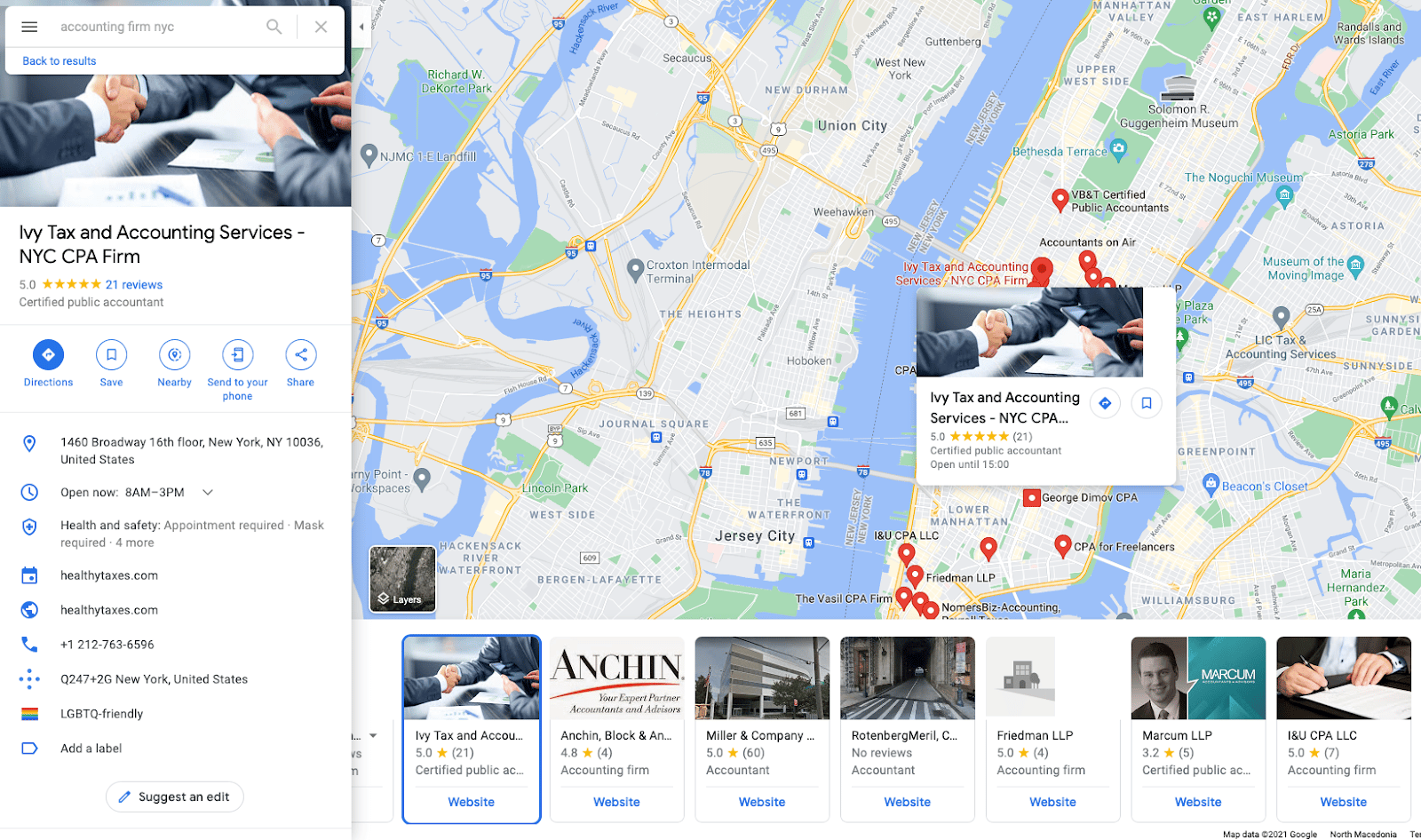
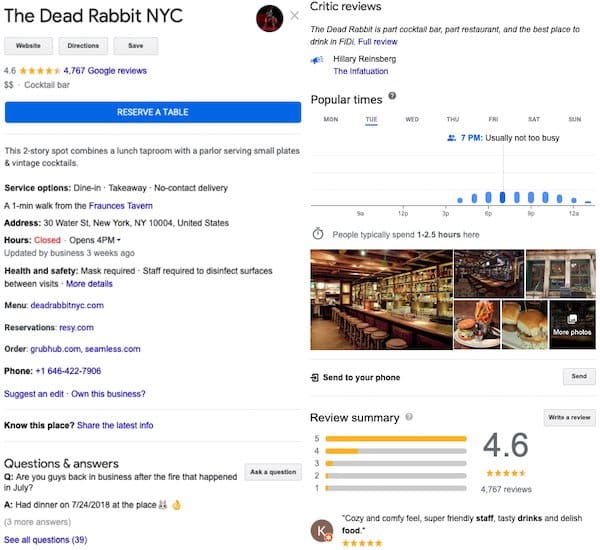
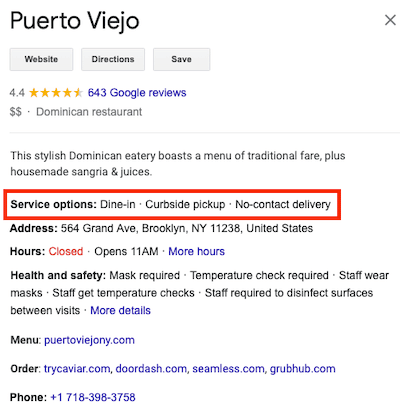
Pro Tip
Not sure what type of pictures to include in your GMB profile? Check out Google’s photo guidelines!
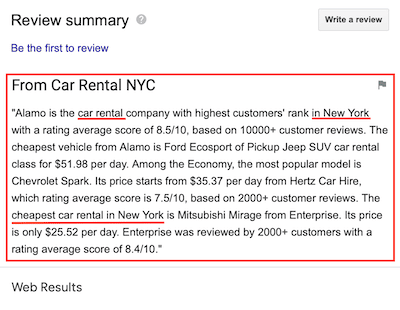
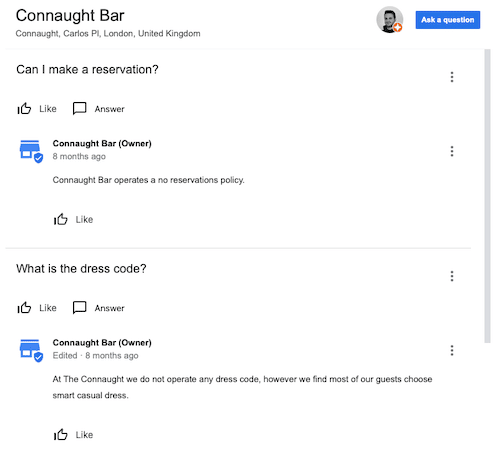
Google My Business can act as a social media profile for your business, too. You can post updates, promotions, offers, events, news, and short informative articles. These posts can positively impact your ranking on Google Search, and the most recent posts will show up when someone opens your profile on Google Maps. Here are some ideas:
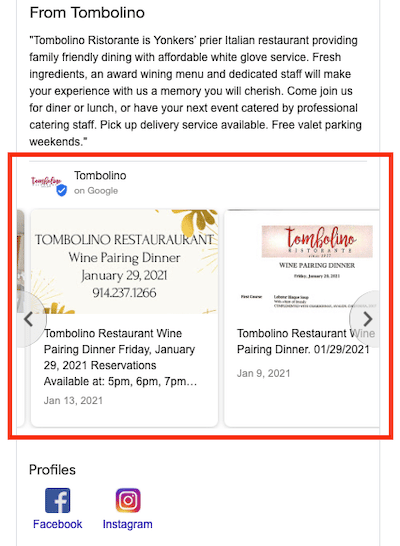
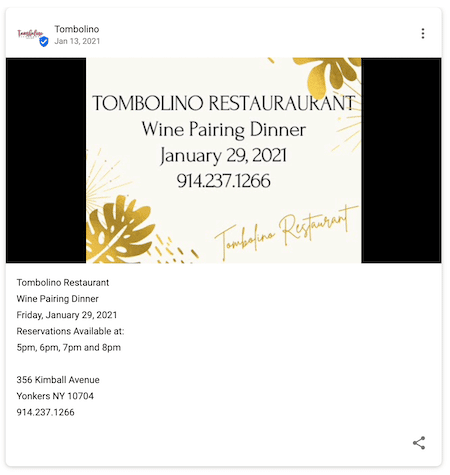
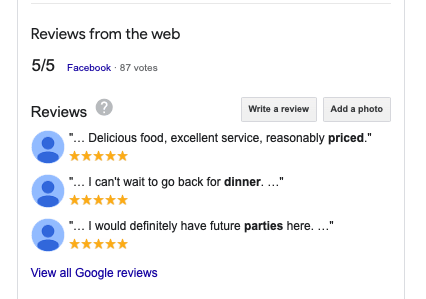
This doesn’t mean that you should try to hack the process though - don’t ask for reviews in return for discounts or coupons, and don’t set up a review station at your location. Google can (and will) penalize you for this!
Instead, you can try doing the following:
Citations are any mentions of your NAP (name, email, and phone information) found in business directories, websites, and social media (such as Yellow Pages, Foursquare, Yelp, Facebook, and Instagram). They further help Google validate the address you’ve listed in your GMB profile.
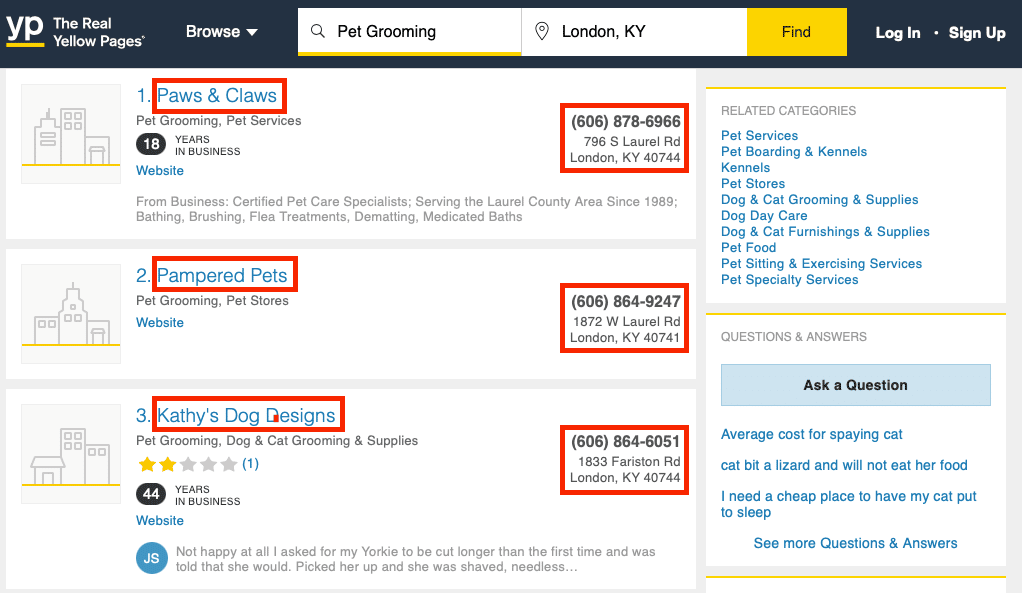
Pro Tip
Keep your NAP information consistent across the internet. Always use the same exact structure and spelling when citing your business information. This will make it less confusing both for Google and your potential customers.
While social media doesn’t directly influence your search ranking, it boosts your online presence. You should create profiles on numerous social media sites and actively maintain them. These profiles can also act as (very) credible NAP citations, since popular social media sites have high domain authority.
As a local business, you should at least have a social profile on the following sites:
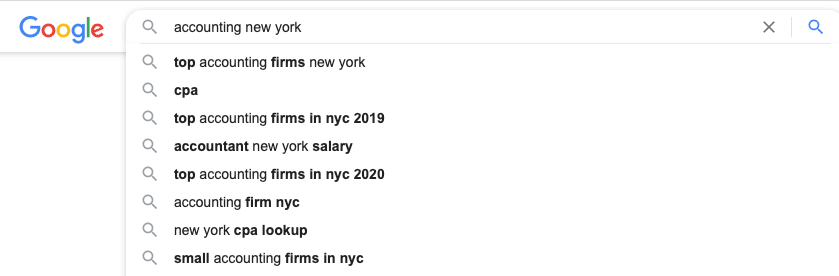
Here’s how you can do keyword research for local SEO:
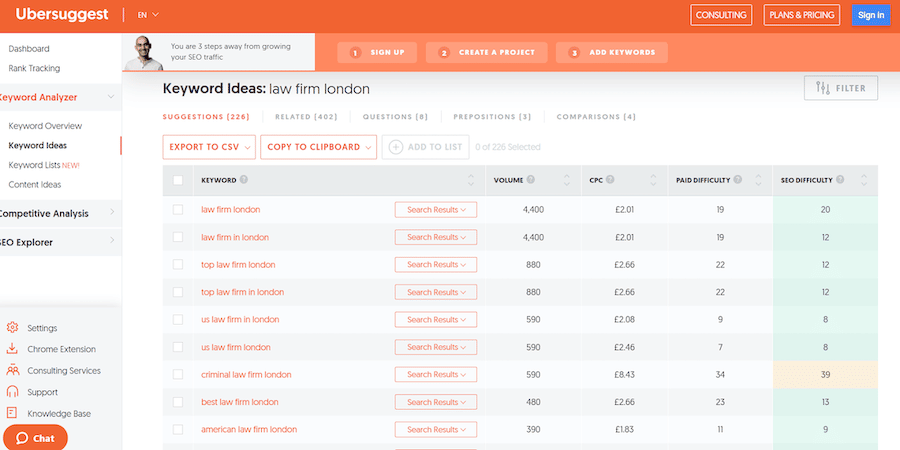
Once you’re done collecting your keywords, it’s time to optimize your website according to SEO best practices:
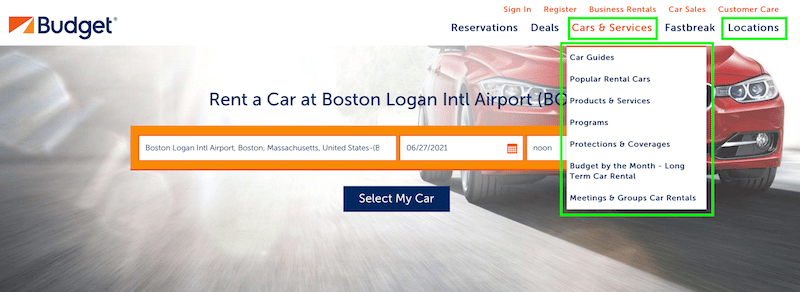
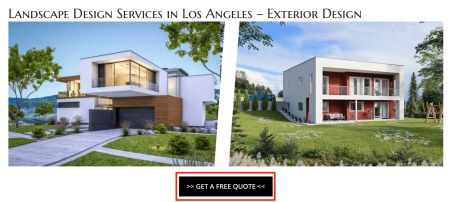
How well-made your website is has a very significant impact on your SEO.
On one hand, Google does mobile-first indexing. So, if your website doesn’t run on Mobile, your rankings will seriously be harmed. Use Google’s own tool to check whether your website is mobile friendly.
At the same time, speed is also a factor. If your website takes 30 seconds to load, most people will just bounce off and go to your competition instead.
So - here are some tips on how to fix both issues:
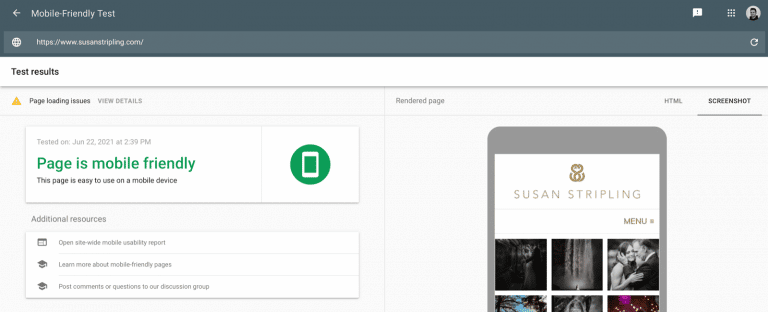
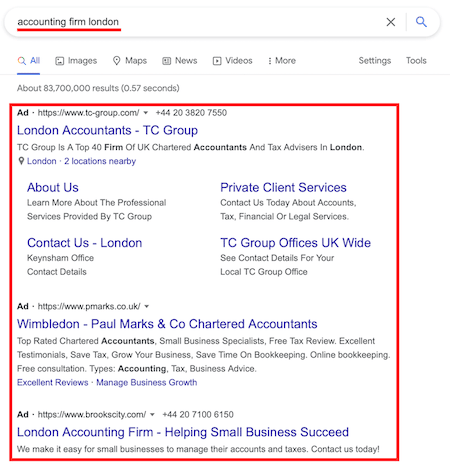
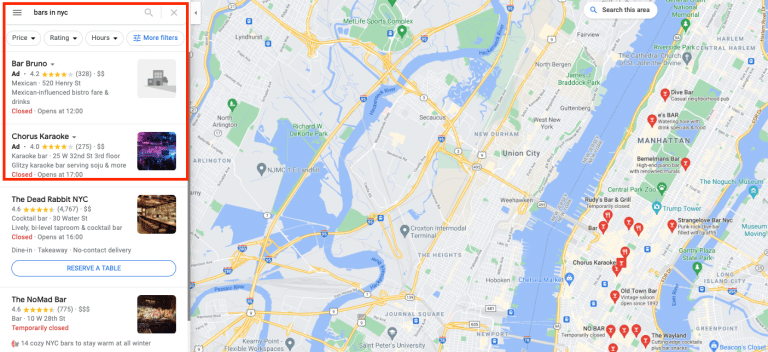
The main difference between organic SEO and local SEO strategies is their goal. SEO aims to rank your website on keywords on a national or international level, while local SEO focuses on ranking your business in the local area that you’re operating.
With local SEO, you’d target keywords like “accounting firm Palo Alto,” “tax accountant Palo Alto”, etc.
With global SEO, on the other hand, you target less location-specific keywords like “what’s an income statement,” “accounting system,” etc.
No, it’s not necessary to include your location in your business name for SEO purposes.
If your local business is already named “New York Plumbing”, that’s completely fine. But if it’s called “Joe’s Plumbing”, you shouldn’t list your name as “Joe’s Plumbing in New York” in business profiles, just to rank for local keywords.
Instead, there are many other places to mention your location across your website or your GMB listing.
While there isn’t an exact number of citations you must have to rank higher, you should aim to build at least about 80-100 citations. Another tip is to build citations in local directories relevant to your category.
For service businesses that don’t have a physical location that customers visit, you should display your area of service. If you’re a photographer working only in Manhattan, you can use it as your address. Or, if you do photography in the entire city, you can list New York City as your area of service.
In addition, in your Google My Business listing, Google allows you to hide your full address (which is likely your home address), and only show your area of service to the public.
Generally, it can take from a few months, up to a year to see results from your local SEO strategy depending on the level of competition.
If no one in your location focuses on local SEO, you can start ranking in months if you know what you’re doing.
On the other hand, if you want to rank for something super complicated like “health insurance NYC,” it will take a very long time and a very hefty budget.
