Recently, we helped a SaaS client grow their website from 0 to 197,514 monthly organic traffic in less than 2 years.
In this SEO case study, we’re going to teach you the EXACT process we followed to grow the website and allow the client to drive thousands of leads per month…
All this with zero link-building efforts.
Want to learn how to get similar results for your business? Read our SEO case study below!
Note
While the client in question was a SaaS company, we’ve also achieved similar results for companies in all sorts of niches - B2B, B2C, Tech, you name it!
Whatever your niche might be, you can still follow this SEO process and get similar results.
If you’re a SaaS company, though, you might also want to check out our ultimate guide to SaaS marketing.
SEO Case Study Summary & Results
Before we dive into the nits and grits, here’s a quick summary of the entire project.
The client, as we mentioned before, was a SaaS company in the BPM niche (think, something like a project management tool). They’d already done some SEO.
They had an active blog, some published content, and a team of writers.
Their existing content, however, was delivering exactly zero results.
This is where we stepped in:
The Process:
- Step #1. Keyword Research Audit. We reviewed the client’s keyword research, eliminated irrelevant keywords, and added 200+ new ones that were relevant for the business.
- Step #2. Content Audit. We audited existing content to make sure that there are no cases of content cannibalization (multiple articles aiming for the same keyword).
- Step #3. Writer Guidelines & Outlines. We created writer guidelines to improve the content quality of the writing team.
- Step #4. Ongoing Interlinking. On an ongoing basis, we ensured that all published articles were properly interlinked with each other.
- Step #5. Improving Blog Visuals. We revamped the blog’s visuals to make content easier to read and skim.
- Step #6. Ongoing CTR Optimization. We constantly tracked article CTRs and optimized them for conversion.
- Step #7. Continuous Monitoring and Improvement. On an ongoing basis, we looked for articles that didn’t rank and figured out the reason behind it.
Want to learn what, exactly, each of these steps involved? Read on! 🔥
The Results:
- 0 to 200,000 monthly organic traffic in <2 years.
- CPC value of over $369,000 per month (meaning, if the client was running ads to the keywords we were ranking for organically, they’d be spending over $369,000 per month).
- Top 3 rankings for extremely competitive keywords. E.g. Business automation software (25 USD CPC), BPM solutions (20 USD CPC), and others.
- All this was done with zero link-building - all we did was publish high-quality content.
Let’s grow YOUR organic traffic to 200,000 per month and beyond! 🔥
Looking to invest in SEO in 2021? We’d love to help! Contact us for a free consultation & strategy call.
Want a PDF copy of our SEO Case Study?
Step #1 - Auditing Existing Keyword Strategy
First thing’s first - we started off by auditing the client’s keyword research.
The client already had a list of 300 keywords they wanted to target across several different niches.
Some relevant:
- Project management
- Process management
- Workflow management
Others, not so much:
- Content marketing
- SEO
- Computer science
So, the first thing we did was to root out all irrelevant keywords. Anything that wasn’t associated with process management had to go.
When getting started with SEO, we always recommend our clients to stick to 1-2 niches at most.
Sure, ranking on SEO topics could get our client SOME relevant traffic, but the chances of ranking on these target keywords are extremely slim.
Google keeps your website’s niche in mind. Are you writing a lot about project management (PM)? You’re probably a project management blog.
Your PM articles might rank extremely well, but if you, out of nowhere, publish a post about SEO, it won’t rank.
Another issue that we found was that some keywords were cannibalizing each other.
Here’s what we mean by that.
The client had 3-4 different variations of the keyword “process management,” each with a different article.
- Business process management
- Process management
- BPM
All 3 of these keywords mean literally the same thing, and Google knows this.
So when the Google Bot crawls the website, it gets confused - which of these 3 articles is the MAIN article? Which one should it rank?
So, for all such cases, we combined the different keywords into one main keyword.
In the above example, we created a comprehensive guide to Business Process Management and created 301 redirects from the other articles to this new page.
PRO TIP
Not sure what’s a 301 redirect? Here’s a primer.
There are 2 types of page redirects:
- 301 - Permanent redirect. Google knows that the page is now defunct, and all backlinks pointed towards it now count for the page you redirected to.
- 302 - The redirect is temporary. For example, you’re A/B testing 2 pages by redirecting half of the traffic to another page.
So, when unpublishing your blog posts, you want to use 301 redirects.
Once we fixed up the existing keyword sheet, we did some competitive keyword research.
We ran Process.st, Kissflow, and several other competitors through SEMRush and extracted 100 - 200 new keyword ideas…
Finally, we divided all target keywords into 3 priority categories…
- Easy wins - These keywords are medium to high traffic, low competition, and high CPC. They’re the highest priority content pieces, so they are to be written ASAP.
- Rewarding challenges - These keywords are harder to rank, but can lead to insane results. They’re also medium to high traffic, high CPC, but are a lot more competitive (and hard to rank for, if you’re just starting out with SEO). As such, they were a secondary priority.
- Nice-to-haves - Pretty much everything else goes here. These keywords are worth pursuing, but they’re not as important as the other 2 priorities. They’re usually low to medium volume/relevance / CPC.
Not sure how to figure out which keywords are hard, and which ones aren't? Check out this comprehensive guide on keyword difficulty evaluation.
Step #2 - Content Audit
As we mentioned before, when we stepped in, they already had a writing team creating content.
They had approximately 100 published blog posts, and the writers were pumping out new content on a weekly basis.
So, the next step was to audit all existing content and see if we were going in the right direction.
We discovered that the main issues with existing content were...
- Content wasn’t aligned with the keyword search intent. For example, the keyword was “business process management,” and the article was about the benefits of process management (and not about business process management in general).
- Some content were opinion pieces (instead of educational). More often than not, opinion pieces don’t rank on Google. For example - let’s say you want to rank on the keyword “Resume.” What WOULD rank is either a resume builder or a guide on how to make a resume. What would NOT rank is an opinion piece on how The Resume is Dead (Use This Instead).
So, our next step was to figure out what to do with all this content (and get the most out of them).
We went through all the published blog posts and divided them into the following categories:
- Great - These articles are pretty spot-on, they might just need a couple of edits.
- Salvageable - The article probably won’t rank for the keyword, but it can be refactored into something better (and parts of the existing content piece can be reused).
- Unsalvageable - The content piece really misses the mark, and can’t be reused.
We kept all the “great” content pieces, and eventually revamped everything that was “salvageable.”
As for “unsalvageable” content pieces, we either rewrote them, or 301 redirected them to better content pieces.
Step #3 - New Content Marketing Direction
After we’d audited all existing content, we had to make sure that our client's writing team would create better content from then on.
The main issue was that the writers weren’t SEO specialists: they knew how to write good content, but good content is NOT always the same as SEO content.
So, to give them a push in the right direction, we implemented 2 strategies:
- Creating content outlines. For each article assigned to a writer, we gave them an outline that covered all the main info they had to cover in the article.
- Established writer guidelines that explained all the main requirements for writing good SEO content.
Here’s how we did each...
Creating Content Outlines
The main difference between SEO content and generic content is that the first is written with user search intent in mind.
You need to keep in mind what the Googler is looking for when they search for any given keyword. Then, you create content based on that intent.
Most writers who aren’t that experienced with SEO mess up here. They create content that THEY think should rank, without considering what the Googler is actually looking for.
At the time, the client's writing team was making this exact mistake.
To fix this, we started creating outlines for each keyword. The outline had info on EXACTLY what topics the writer was supposed to cover in order for this article to rank.
To give you a practical example of what our outlines looked like, you can check out this one we created for the keyword “Technical SEO”.
Establishing Writer Guidelines
The outlines helped with the concept - it made sure that the writer wrote the right content for the corresponding search term.
We also had to ensure that they wrote it the right way. I.e. create content that’s interesting/easy to read, optimized for search, and so on.
For this, we created a set of guidelines to keep the writers on track...
Writer Guidelines
- Use 3-4 sentences per paragraph. This makes the content more bite-sized and easier to read.
- Use visual content when possible. Think, graphs, charts, and any other types of illustrations.
- DON’T ever use generic stock photos (office people smiling). They don’t add any value and are just distracting.
- When picking which article to write from the SEO sheet, prioritize by:
- 1st Priority: Easy wins
- 2nd Priority: Rewarding challenges
- 3rd Priority: Nice to haves
- For each content piece, follow the outline to the T. Don’t add or subtract any of the sections.
- Avoid passive voice when possible.
- Keep your target audience in mind. For most articles, it’s going to be middle-aged executives reading up on BPM or BPI. So, maintain a serious, semi-formal tone.
- Don’t ever fluff. The reader is an expert, they’ll know if you’re making something up.
- Use custom formatting (process boxes, pro tip boxes, interlinking CSS, etc.) when possible.
- For SEO, follow the YoastSEO instructions to the T.
- When you’re done with the article, run it through Hemingway and Grammarly.
As a general thing, we always recommend our clients to start off their content marketing with a set of writer guidelines.
This ensures that the SEO writers you hire really understand what you’re looking for.
You can’t just find a random writer on Upwork and ask them to do their magic - they need to know what they’re supposed to help you with, and how.
Step #4 - Ongoing Interlinking
Proper interlinking is an essential part of any SEO strategy.
New to SEO?
An internal link is a link from one page on a given domain to another. Think, backlinks, but from your website to your website.
“How important can THAT be,” you might ask.
Well, NinjaOutreach managed to increase their organic traffic by 40% JUST by improving its internal links.
So, our task was:
- Ensure that new content links to existing posts
- Improving internal linking for existing pages and posts
- Making sure that new posts are linked to from older content pieces
The 1st was easy enough to accomplish - we added a clause in the writer guidelines…
“For each new content piece, link to other relevant existing articles. I.e. You’re writing about BPM, you’d link to all associated topics:
- Business process improvement
- Bpm tools
- Process mapping
- and so on...“
To make sure that the writers did this right, we also started giving them a list of keywords they needed to mention (and link to) in each article.
Now, we had to deal with task #2 - interlinking all existing web pages. Here’s the exact step-by-step process we followed...
1. Pick an article to interlink. For example, let’s take “business process improvement.”
2. Google its keyword on your domain with the following query:
site:domain.com “[keyword]”So in our case, that’s:
site: domain.com “business process improvement”3. Go through all of these pages and link the article you’re currently interlinking. In our case, we’d open each of these, Control + F “process improvement,” and link to the process improvement article.
4. Do this for all related phrases. For example, “business process improvement” means the same as “BPI” and “improve process.”
Once we were done with the initial interlinking run (i.e. ALL existing articles were properly linked to each other), we set up a process for interlinking new content.
Whenever we published a blog post, we carried out the exact process we mentioned before.
BEST PRACTICE
To make sure that we were doing interlinking as best as we could, we did a bi-annual check-up. I.e. we went through ALL the published content and ensured that they were linked to all relevant articles.
Want to learn more about internal linking? Check out this guide to practical SEO examples.

Step #5 - Improving Blog Visuals & Readability
Content readability matters.
After all, even if you write the most insightful blog post in the world, but it looks like this…
Image caption: Image courtesy of UX Planet.
...No one’s going to read it.
Before we started working with the client, their blog post format was very plain.
Long paragraphs of text, combined with a TON of blatantly stock images, doesn’t make for a good reading experience.
To fix this, we did 2 things…
- Banned stock photos and encouraged writers to use relevant graphs, charts, tables, etc. For that, we used Draw.io (for charts and graphs) and Canva (for anything more graphic).
- Created custom CSS boxes. Graphic boxes created with CSS to make generic text more visual. Here are a couple of examples...
Process Expert Tips
The main point of these boxes is that they allow you to mention a random (but important) fact associated with the topic without breaking the flow.
They can also be used to highlight a very important point that you want to draw attention to.
Interlinking CSS
We already talked about the importance of interlinking.
In order to make our top articles more “clickable,” we created a custom interlinking format. It’s a simple CSS change that helps highlight the sentence by adding an icon, increasing the font size and font-weight.
We used this format for specific situations. For example, in the above example, we’re talking about workflow and BPM software.
Before moving on to the next point in the article, we let the reader know that they can find a comparison guide to different BPM tools on the blog.
This is a LOT more clickable than if we just linked “bpm tools” somewhere randomly in the guide.
Process Boxes
Most of the content pieces we created had practical examples of real-life processes.
So, to make it look better than just simple bullet points, we created a custom flex-box with CSS to nest them all in. The best thing about it? It’s responsive.
This looks a ton better than bullets, and on top of that, we used it as an upsell for the software.
Step #6 - Keep Track and Improve Headlines
Article headline plays a huge role in whether the content is going to rank or not. Here’s how that works…
Let’s say your article is ranked #4 with an average CTR of 20%.
Google benchmarks YOUR average CTR to that of your competition in the same ranking. I.e. your article ranked #4 has a 20% CTR, while your competitors have 12%. This means that your content is more relevant, and hence, should rank higher (as long as other SEO metrics say the same).
So, we kept track of article CTRs through Google Search Console and made adjustments when needed.
Whenever the CTR for any given article was lower than the position CTR average…
We changed the headline, tracked it for 2 - 4 weeks and saw whether that would lead to an improvement. If it did not, we kept testing new headlines until we found something that worked.
PRO TIP
There are lots of software tools on the web such as Google Search Console that help you rank on Google.
Here are 23+ of the top-ranking software tools you need to check out.
Step #7 - Continuous Monitoring and Improvement
You can never just “finish” your SEO.
You need to continuously monitor your progress and make improvements and adjustments when possible.
We kept track of all our rankings to ensure that the content we were publishing was ranking.
If any given content link wasn’t ranking, we followed the following checklist to find the reason:
- Is the content as comprehensive as it could be? is there anything we could add?
- If not, refactor the article and make improvements. I.e. make it more visual or comprehensive, add more information, etc.
- Is the content matching the keyword it's supposed to rank on?
- If not, rewrite the article with the keyword in mind.
- Is the content interlinked across the website?
- If not, do an interlinking run for the article.
- Is the article headline “clickable?"
- If not, test other headlines.
- Does it have the right amount/quality of backlinks? if the competition has 500+ on a page, and we have 2, we’re probably not going to rank
- Do some backlink outreach for the article.
Blog post not ranking?
Grab our FREE checklist and discover why!
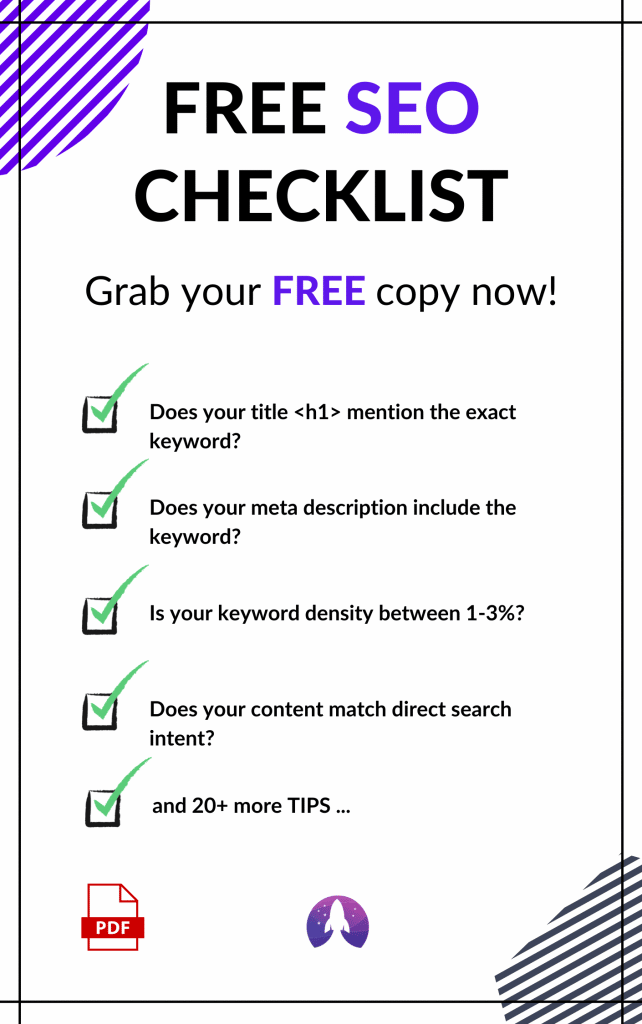
Want Similar Results? Work With Apollo Digital
Want to replicate our results?
Then what’s a better way than working with us!
From what we’ve seen in the industry so far, over 80% of websites focusing on SEO are making a TON of newbie mistakes, which eventually ends up costing them a lot of traffic and missed revenue.
Want to avoid all that?
Let our team of SEO experts guide your growth - we know EXACTLY what we need to do to get your website to hit 200,000 monthly organic traffic (and even go beyond!).
So, what are you waiting for?
Get in touch for a free strategy call now!
Conclusion
And that’s a wrap!
We hope you loved our SEO case study.
It wasn’t too complex, right? What we did wasn’t rocket science.
We just followed all the industry-leading best practices, which led us to drive amazing results for the client.
Also, the SEO best practices that we explained above are still working in 2020!
In the past year, we have helped several other SaaS companies grow their monthly organic traffic to over 1M users, using the same techniques that we taught you in this SEO case study.
What does this mean for you?
It means that you can apply these exact same techniques to your blog in 2020, and still get amazing results.
Edit 1: Update May 2020 Google Core Update -> we've kept a close eye on all our clients' sites since after the May 2020 Core Update, and we are happy to announce that all of them had a BOOST in rankings, instead of a drop.
This means that the SEO best practices we have mentioned throughout all our blog posts, including this one, are well-aligned with Google's ranking guidelines.
Surely, implementing them on your own can be difficult, depending on your industry, product, and expertise.
That's why we've made it our mission to help unique companies WIN at SEO. Whether you want us to help your team improve their SEO understanding, or you want us to fully manage your SEO & content, we can help.
All you need to do is get in touch with us through our contact page.
Edit 2: We received many questions on whether these results involved any link building. The short answer is: NO.
We simply focused on creating awesome content that provides practical value. That netted the client a ton of organic backlinks.













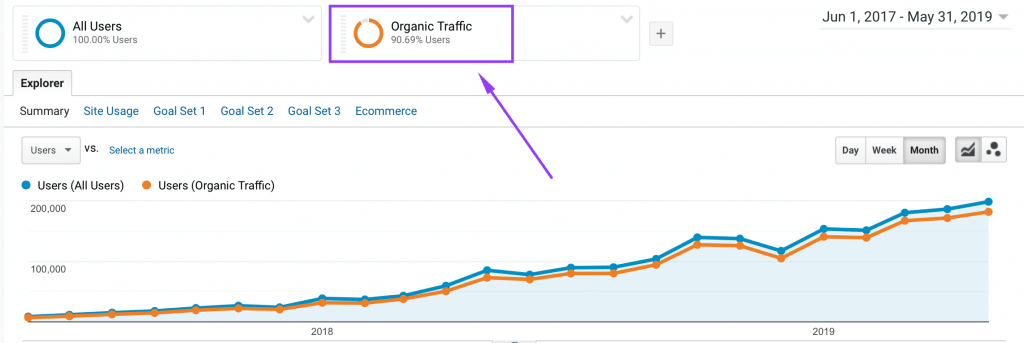
39 Responses
Thank you for sharing. You really knows what are you talking about.
You're welcome! Hope you found it useful.
Good article Noel, good on ya mate.
Thank you Noach!
Wow, loved the idea about interlinking using Google docs will surely try on my website to push my site rankings.
Let me know how that goes!
Superb case study Noel!
I found myself taking notes on how I wanted to apply your strategies on prioritizing keywords to go after: "Easy wins", "Rewarding challenges" and "Nice-to-haves", as well as the tips on content auditing and categorizing the pieces of content based on whether they're "great", "salvageable" and "unsalvageable".
The Writer Guidelines are so clear and easy to implement that I'm sure it'll help me a lot in getting better pieces of content for my clients.
Best,
Cédric
Hey Cedric!
Thank you! And yeah, having writer guidelines and content outlines can really boost your content efforts.
Nice Post! Worth Spending your time reading. Thanks, Noel
Hehe, thank you. I'm glad it was worth the read!
Very impressive...
Amazing work guys... some massive points taken here. Cheers
Thanks, Craig!
Superb! Have you build external links?
Thank you!
No, we didn't do any link building due to budget constraints.
Oh Man, Thanks a bunch for this study. It is really a treat.
I am going to apply this amazing writing process to my team of writers. Excellent Game!
Thank you, Hamza!
Thanks for this awesome study Noel!
Your screenshots of Google search results page shows a lot of interesting data. What tool do you use to display those annotations?
Hey Philippe, thank you.
Hope you found this SEO case study useful. If I am understanding the question correctly, we use Semrush to generate that data.
Thanks Noel. That content outline structure is really helpful. Appreciate you sharing it.
Hey James, thank you!
I'm glad you found it useful...
We encountered a problem with the share buttons. Your tweet button does not add the title/tweet text just the link, your @link was missing, plus a site link on your twitter profile wasn't visible.
The detail and data was great, we are starting a new path and the insights will prove helpful.
Brilliant search optimization step by step deductions and plethora of seo cue clues.
Thank you! We are just playing by the book (really-well), that's all!
Nothing ground-breaking here.
Thank for sharing it, SEO is indeed necessary to drive more traffic in a website.
You're welcome!
This is one of the best guides for SEO. Love the fact that you provided with cheat sheet to check out the existing content and how to prioritise the future content.
As a content creator, I can't thank you enough.
Quick Question, is it important to work with LSI keywords?
Hey Ali!
Thank you for taking the time to check all the freebies. I hope you'll put them to good use.
As to your question on the importance of LSI keywords, I'd say, they are not what are going to make or break your SEO strategy.
However, if you already have a well-established SEO position, further optimizing your content for LSI keywords, will give you even better results.
That's because you can start ranking with the same post for several keywords at once, instead of having to tackle them one by one. Which is more time consuming and inefficient.
Hi there, just became alert to your blog through Google, and found that it is truly informative. I’m going to watch out for more posts like this one. I will appreciate if you continue this in future. Numerous people will be benefited from your writing. Cheers!
Hey! Great case study, just one question.
How to avoid cannibalizing your content?
You mention that you combined several articles into a guide. But isn't it likely that over the 100 blogs that has been published that they cover some topics several times?
Or that the guide you published is also covering topic found in some of the articles?
Isn't there always an element of ''covering the same topic'' when you create a big body of content for a specific niche?
Just to be clear - did you achieve these high ranks with just interlinking pages? Or was it from backlinks?
Cheers,
I love it. Keeping eveything simple. Everyone overcomplicates SEO nowaday that they forget that it's the simple things that make the most impact. Thanks for sharing Noel!
Thank you, John!
I'm glad you found it useful.
Hey Andrew,
Great question!
The CEO did not want to allocate a budget for link building, so all the links were gained organically.
I'd say that most of our results can be attributed to creating high-quality content and a well-structured interlinking strategy.
Woh, that's a whole SEO guide, worth to read this article, love that you mention some facts that effect for ranking,
This guide is definitely a must-read for SEO people and content writers as well.
The process steps also amazing and most important the SEOs and Content writer collaboration.
Thank you, Vatsal!
We'll keep on updating this SEO case study with new findings, so better bookmark it!
I'm curious about the "publishing stage" on the article spreadsheet, can you go into a little more detail about that please?
Hey Adriana!
Sure...
So, essentially we use 2 columns to prioritize SEO content and to keep track of the publishing pipeline.
For the Priority column, we use a rating from 1-3:
3 - High priority
2 - Medium priority
1 - Low priority
Whereas for the Status column, we use a rating of 1-5:
1 - Not Started
2 - Being Written
3 - Being Edited
4 - Optimized for SEO
5 - Published
I hope that clears it up.
THIS IS THE BEST ARTICLE I HAVE READ! THANK YOU FOR SO MUCH CONTENT AND IDEAS. YES, ALL IN CAPITAL LETTERS BECAUSE I'M VERY EXCITED !!!