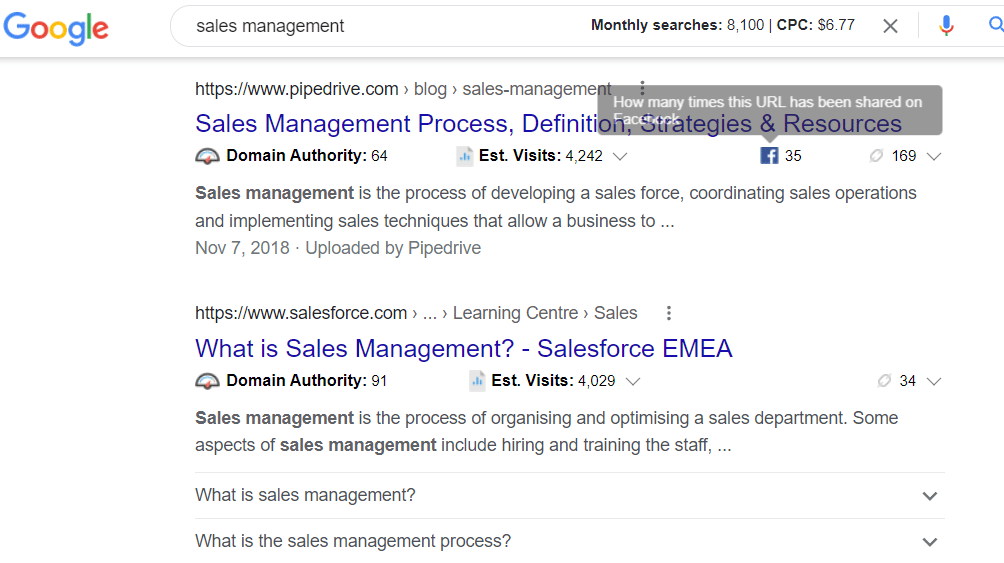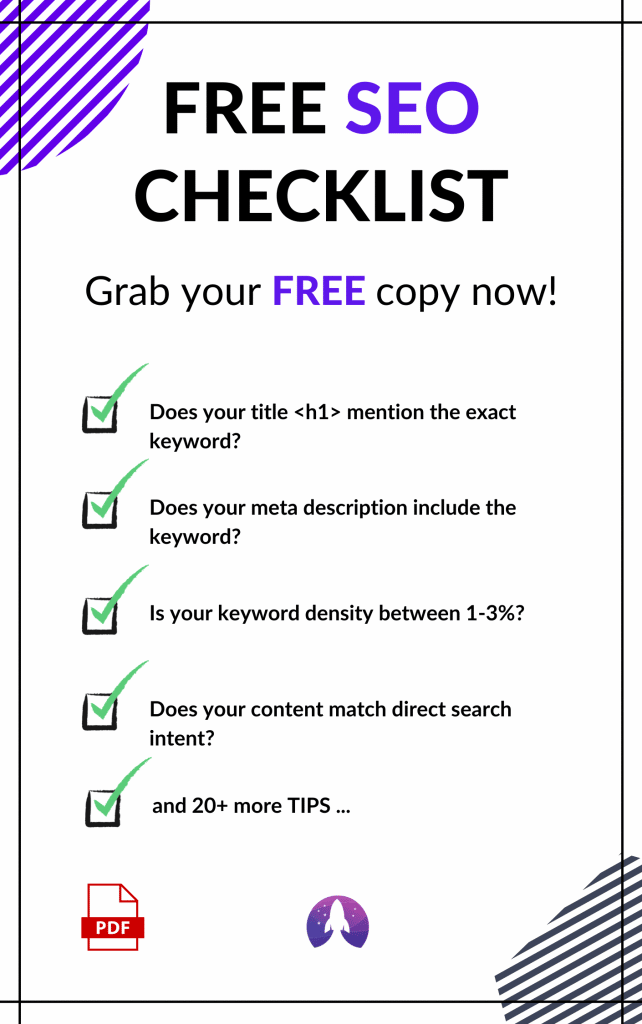Keyword research is the very first step you need to take in order to get started with your SaaS website’s SEO.
Most guides on SaaS keyword research, though, are usually super impractical and full of theory.
See, theoretically, there are dozens of ways to do keyword research.
Practically, though, there’s only one approach that’s fast, easy AND effective all at the same time!
Here’s how we do keyword research at Apollo Digital which has allowed us to:
- Grow an HR SaaS to 6.6 Million Monthly Organic Traffic
- Take a BPM SaaS Site from 0 to 200,000 Monthly Organic Traffic (In <2 Years)
And more.
Want to learn what’s our secret sauce? Read on!
Note
While this article will be talking about SaaS keyword research and use SaaS-specific examples, whatever we talk about here also applies to other niches like e-commerce.
Step #1. Always, Always Start With Competitive Keyword Research
What if we told you that there’s someone out there who already did all your work for you?
Someone that knows which keywords are the easiest to conquer, which ones drive better conversions, and so on.
Well, that certain someone happens to be your top #1 competitor.
When working with clients, we always lay the foundation of our SEO strategy on that of our competitors.
Unless you’re in a very fresh niche (which chances are, you aren’t), your competitors have already targeted a very large chunk of the keywords you’d also want to target. So, before coming up with fresh, novel keywords, it’s better to steal those of your competitors.
Let’s say you’re a CRM SaaS company. Here’s how you’d go about competitive keyword research.
First thing’s first, make sure to grab our free, automated keyword research template. That’s what we’ll be filling in for the sake of this article, so you wanna make sure to grab that!
Once you’ve done that, step #1 is to pick a notable CRM SaaS competitor that also happens to be winning at SEO.
Not sure who to pick? Just do some Googling around keywords related to sales and you’re bound to find a website that’s a good fit.
Let’s take the keyword “sales management,” for example:
We see the first 2 results are Pipedrive and Salesforce, both CRM solutions.
Now, if we run Pipedrive through SEMrush or Ahrefs, we’ll see that they’re driving over 669,000 monthly organic traffic via SEO.
Bingo! That’s the competitor we want to replicate.
Pro Tip
Yes, you definitely need either SEMrush or Ahrefs for keyword research. Otherwise, you’ll just be wasting a ton of time.
If you’re not sure if you want to commit to the 99 USD / Month subscription, you can always get the 7-day free trial.
Then, hit the number under “organic traffic:”
And you’ll get a giant list of the keywords they’re ranking on:
Start copy-pasting the keywords into your keyword sheet (under the first column) until you’ve covered all the keywords the competitor is ranking for.
Of course, ignore brand keywords (E.g. Pipedrive CRM, Pipedrive Pricing), as you’ll never actually be able to outrank the competitor for these.
Once you’re done with the competitor, you can either move to step #2, or analyse another competitor to make sure you didn’t miss anything.
Pro Tip
At this stage, you should be able to extract a total of 50 to 200 keywords, depending on how many keywords there are in your niche.
Step #2. Expand On the SaaS Keyword Research via Keyword Magic Tool
Once you’re done with the competitive research, it’s time for step #2: expanding on whatever your competitors did.
To do this, head over to the SEMrush Keyword Magic Tool.
Go through some of the keywords we borrowed from your competitors and take out some of the “seed keywords.”
A seed keyword is a broad keyword like “sales,” “sales growth,” “customer relationship management” and so on.
The Keyword Magic Tool will then give you new keywords associated with the seed keyword you just input.
And yes, you should extract keywords even if they have an insanely high keyword difficulty.
As you can see on the screenshot above, the term itself (customer relationship management) has a 96/100 keyword difficulty rating.
Meaning, it’s very, very hard to rank. However, you still want to pursue these keywords for
- Long-term benefits. You won’t rank for this keyword tomorrow, but you might 5 years down the line.
- Topical authority. Google rewards websites that cover a specific topic extensively. If you have 100 sales articles on your site, they’re all more likely to rank than if you just had 5.
So, just keep going through this list and extract keywords till you’ve exhausted all of them.
Optionally, you can also filter by ascending difficulty by hitting the KD % button. This is a great way to find some easier to rank long-tail keywords.
Once you’re done with the “customer relationship management” keyword, also look up other related keywords like:
- Sales management
- Sales
- Sales tools
And so on. Keep going until you’ve populated your sheet with 200-300+ keywords (or until you’ve found all the keywords in your niche).
Step #3. Fill in the Rest of the Data
The third step is to populate your keyword research sheet with data.
To do so, head over to Google Keyword Planner. Yes, you can also use Ahrefs/SEMrush for this, but both tools have inaccurate data compared to Google.
Copy the first 10 keywords from your sheet:
And paste them into Google Keyword Planner (Use All Locations as target):
Hit “Get Results” and you’ll get a list of these keywords (in the order you input them) alongside the relevant data (volume, CPC, etc.):
Then, all you have to do is copy-paste the data to your sheet one by one (or just export data to a G sheet and copy-paste them in bulk). The data you want to grab is:
- Search volume
- PPC competition level (we’ll explain why in a bit)
- Top of page bid (low range)
- Top of page bid (high range)
And add the data to the corresponding cell on the sheet:
Once that’s done, add the topic cluster to each given keyword. E.g. you can have a cluster for “sales tools,” “sales careers,” “sales management,” and so on.
For each keyword, also extract the keyword difficulty rating from SEMrush/Ahrefs, and you’re good to go!
Here’s what your sheet should look like by now:
Step #4. Prioritise Keywords Based on Intent, Volume, and Difficulty
The next step is to add a priority to each of the keywords you extracted. The priorities we use are high/medium/low and we decide them on an ad hoc basis based on:
- Volume. What’s the monthly search volume for the keyword?
- Difficulty. How difficult is it to rank for this keyword (measured by KD).
- Buyer intent. How likely is the Googler to subscribe to your SaaS? A good way to measure this is PPC data. The more companies are willing to pay to advertise on a given keyword, the more likely it is to be converting well.
Generally, we prefer to prioritise keywords that are easy to rank and have high buyer intent regardless of volume.
If you can find keywords that have intent, volume, and low difficulty, though, always go for those first!
Once you’ve added priority to each keyword, you’re good to go! Sort the sheet by High => Low priority and get started with content creation.
…Or Just Hire a Team of SaaS SEO Experts!
Find the keyword research process difficult? We can help.
Sure, you could follow this exact guide and do it yourself. But why waste your precious time on tedious tasks, when you could be focusing on what matters? Like growing your SaaS, releasing new product features, hiring new devs, etc…
At Apollo Digital, we’ve done keyword research for 100+ clients over the past few years, helping them build a strong foundation for their website’s SEO and drive (cumulatively) 8 to 9 digit traffic numbers.
If you’d like your website's SEO foundation done by a team of professionals, look no further - head over here to contact us or check out our case studies!