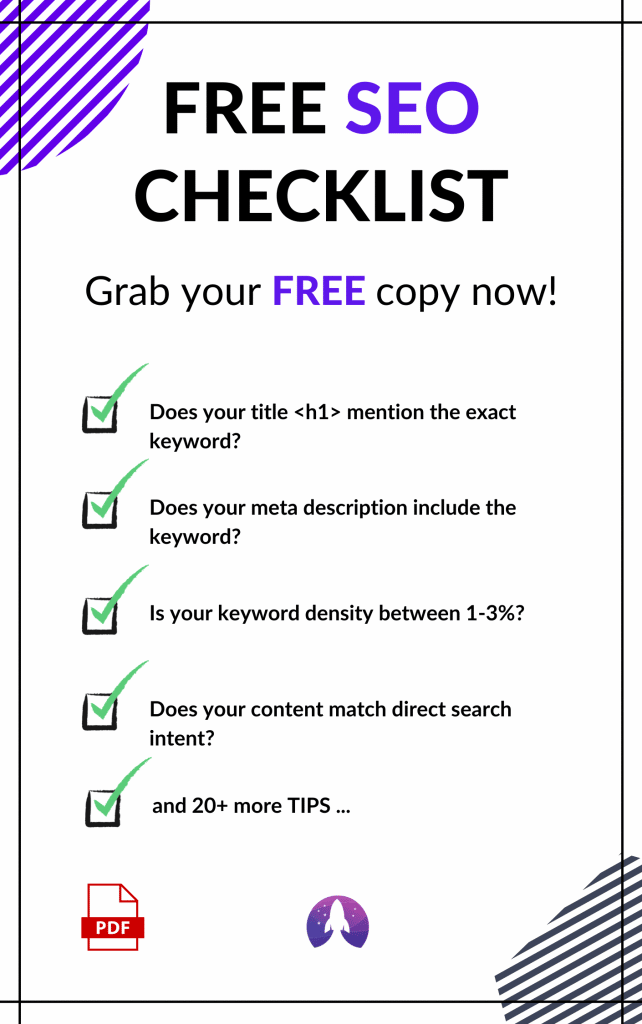SEO tools are incredibly important for achieving high SEO rankings.
Even for the most experienced experts, there’s too much work and analysis to be done manually. Meaning, it’s simply not efficient.
But don’t worry, there are plenty of SEO software on the web to help you earn top rankings and save you time.
Looking for specific SEO ranking software? Use our smart filters below to find what you’re looking for:
23+ SEO Ranking Software [Free + Paid]
1. Ahrefs
Pricing: Paid
Use-Case: Backlink Analysis, Keyword Research, Technical SEO, Rank Tracking, Content Optimization
Ahrefs is an all-in-one SEO tool that helps you accomplish nearly anything under the SEO umbrella, including link analysis, keyword tracking, and competitor analysis.
Only Google crawls more web pages than Ahrefs, which crawls 5 million pages per minute. It is the clear SEO ranking tool leader in the eyes of most SEOs and marketers.
Ahrefs’ biggest strength lies in its huge database of links and its ability to expertly analyze link profiles. Ahrefs also created DR (Domain Rating), one of the most widely used metrics in the world when analyzing a site’s backlink profile. You can head over to their Backlink Checker and find out how you stack up against competition – without having an account.
2. Majestic
Pricing: Paid
Use-Case: Backlink Analysis
Majestic is a powerful SEO tool that’s primarily used for backlink analysis.
Just behind Ahrefs, Majestic boasts one of the biggest backlink databases on the internet, having crawled trillions of URLs. It may not have the best UI or UX, but Majestic’s metrics are some of the most reliable.
Just enter a URL and get some of the best link metrics out there: trust flow, citation flow, and topical trust flow scores. Majestic also includes details like whether the link is from a homepage, whether the site is secure, and much more.
3. Screaming Frog
Pricing: Paid
Use-Case: Technical SEO
Screaming Frog is one of the top technical SEO tools on the market. It crawls your site and provides detailed analysis.
It’s one of the best software to help you identify where your site is lacking from a technical standpoint.
Just insert your site and Screaming Frog will give you all kinds of helpful technical analysis, including:
- Visualizations of your site architecture
- Title tags and meta descriptions for each page
- Internal links for each page
- H1 headers
- Page statuses
And a whole lot more. Their freemium model allows you to crawl up to 500 URLs before upgrading. If you want to crawl more than 500 URLs, licenses start at £149.00 per year.
4. Google PageSpeed Insights
Pricing: Free
Use-Case: Technical SEO
Site speed, performance, and Core Web Vitals are all growing in importance for your rankings. Google PageSpeed Insights is one of the best software tools to help you keep track of all three.
All you have to do is plug in your URL, give it a few seconds, and view some of your most important pagespeed data including First Contentful Paint, Time to First Byte, and much more.
5. Yoast
Pricing: Free
Use-Case: Content Optimization, Technical SEO
Yoast is one of the most downloaded WordPress plugins of all time. It is most widely used for its content optimization and on-page optimization suggestions. You can just tell Yoast what your target keyword is, and it will give you insights on how to optimize your page for it to rank.
What many marketers overlook is Yoast’s ability to help with many technical aspects as well. Once you install it, Yoast sets up canonical tags for www and http versions of your site. It also sets you up with some basic Schema organization markup and open graph protocols.
#6. Sitechecker
Pricing: Paid
Use-Case: SEO audit, technical SEO analysis, 24/7 monitoring.
Sitechecker is an All-in-One SEO Platform that allows you to perform a high-quality SEO audit of your website and find all technical errors. In addition, this tool will allow you to monitor your site and its positions. Sitechecker crawls website every day and sends you reports with all critical errors and warnings. Thus you will always be aware of changes on your site and be able to promptly respond to any errors that arise. For more accurate analysis, you can connect your Google Search Console and Google Analytics accounts to this tool.
When you purchase this tool you can choose the plan that best suits your needs: Basic $29/month, Startup $49/month, Growing $99/month, Enterprise $499 / month. You can also try the free trial version.
7. Whitespark
Pricing: Paid
Use-Case: Local SEO, Rank Tracking
Whitespark is a one of the best local SEO tools, with just about everything you need for ranking well locally.
Its best feature is probably its local rank tracker, allowing you to keep track of subtle keyword variations and track multiple locations. You can get very specific and find out exactly how you rank in certain latitude and longitude coordinates.
Whitespark has plenty of other local SEO tools to help you with citation cleanup, review generation, Google My Business optimization, and a lot more.
You're just getting started with local SEO, and you're not sure what steps to take? Our Local SEO Checklist will guide you through the process step-by-step!
8. Ubersuggest
Pricing: Free
Use-Case: Keyword Research
UberSuggest might be the one of the best free SEO tools for conducting keyword research, analyzing competitors, and getting keyword ideas.
It’s great for digging into search volumes over time and other metrics like searchers’ age range – data that even some paid tools don’t provide.
Keyword research is its biggest strength, but Ubersuggest will also help you analyze competitor rankings, run basic site audits, and get content suggestions.
9. BuzzSumo
Pricing: Paid
Use-Case: Keyword Research, Content Optimization
Anyone who publishes content on a regular basis can benefit from BuzzSumo. It’s a great software that helps you analyze top performing content across the web.
Most SEOs use BuzzSumo for content inspiration, competitor analysis, and even influencer prospecting.
All you have to do is enter a topic, keyword, or domain to find its best content. You can also analyze the content’s backlinks, shares, and social engagements.
10. SEMRush
Pricing: Paid
Use-Case: Local SEO, Link Building, Content Optimization, Keyword Research, Rank Tracking, Backlink Analysis
SEMRush is another SEO and marketing software leader, having grown rapidly over the last few years.
SEMRush can help you accomplish just about any SEO task you can think of, including:
- Monitoring keyword rankings.
- Running technical audits.
- Doing keyword research.
- Finding top ideas.
And a whole lot more.
SEMRush also has a great selection of content marketing tools that can help you research topics, create content outlines, and optimize your content while you’re writing in either WordPress or Google Docs.
11. Surfer
Pricing: Paid
Use-Case: Content Optimization
If you’re looking to compete for competitive keywords, Surfer can give you a leg up in the content category. It analyzes competition that ranks for similar terms and gives you insights to beat them out in the SERPs.
There are two primary ways to use Surfer:
- Gap analysis. Examine the biggest differences between competitors’ content and your own. You can look at word count, headings, backlinks, title tags, and more.
- Content analysis. Discover what top ranking pages have in common and implement those factors in your content.
12. Keywords Everywhere
Pricing: Paid
Use-Case: Keyword Research
Keywords Everywhere is a unique keyword research tool that actually provides keyword data like volume, CPC, and competitiveness directly on the SERP while you’re browsing the web.
You can use it actively by searching for relevant keywords, but you can also find great keyword ideas while you’re simply browsing the internet.
You can use Keywords Everywhere as either a Chrome or Firefox extension. You’ll simply download the extension, purchase credits (1 credit is equal to 1 keyword), copy your API key, and then paste it into your browser extension.
Once set up, you can search for anything and quickly get search volume, related keywords, and a complete “People Also Search For” breakout.
13. Google Search Console
Pricing: Free
Use-Case: Rank Tracking, Technical SEO
If you want rank tracking data directly from the source, Google Search Console is a great free tool to use. Tools like Ahrefs and SEMRush can give you an idea of how you’re ranking, but Search Console can also let you know how often your keywords are showing up in searches, how many clicks you’re getting, and your CTR.
All you have to do is verify you own the site, complete setup, and start accumulating helpful data.
It’s also really helpful for technical SEO, as Search Console will alert you of crawl errors, help you submit your sitemap, and examine your Core Web Vitals.
14. Sitebulb
Pricing: Paid
Use-Case: Technical SEO
Sitebulb is another powerful technical SEO tool that gives you incredibly helpful information on your site.
It performs similar crawls as other leading technical tools, but what sets Sitebulb apart is its UI and visualizations. It will give you easy to understand visuals laying out your internal linking structure, site layout, and more.
15. Structured Data Markup Helper
Pricing: Free
Use-Case: Technical SEO
Structured data markup can get complicated – and it’s really easy to make mistakes implementing it.
Google’s Structured Data Markup Helper helps you add structured data to your pages in just a few clicks, without making mistakes and potentially hurting your rankings. What can often take a long time and still result in errors gets taken care of in minutes thanks to this software.
16. KWFinder
Pricing: Paid
Use-Case: Keyword Research
If you’re looking for a keyword research tool that’s incredibly easy to use, KWFinder is a great SEO ranking software for you.
Just insert a keyword and KWFinder will show you search volume, keyword difficulty, and a really helpful SERP analysis. You can also find out which keywords a site ranks for by inserting a domain.
KWFinder’s best feature might be its beautiful UI. But a close second would be its SERP analysis, which provides great competitor data on the other sites that rank.
17. Serpstat
Pricing: Paid
Use-Case: Keyword Research, Rank Tracking, Backlink Analysis, Technical SEO
Serpstat is an up and coming all-in-one SEO tool that’s putting up a fight against some of the bigger SEO tools.
Serpstat doesn’t seem to quite have the data other big SEO software players have, but they do have some nice features that set them apart.
Serpstat’s keyword research tool is one of its best aspects. It has some really helpful features like “Tree View” which helps you determine keywords that are most primed to make it onto the first page, and a “Cluster Research” feature to help you find related keywords.
18. Google Keyword Planner
Pricing: Free
Use-Case: Keyword Research
A lot of tools give you estimated and aggregated keyword data. Google’s Keyword Planner gives you data directly from Google.
It can give you average search volume over time and an idea of how competitive your terms are.
If you’re interested in running search ads alongside your SEO efforts, Google Keyword Planner will also help you project spend, clicks, and conversions for your target keywords.
19. RankMath
Pricing: Free
Use-Case: Content Optimization
Rankmath’s popularity is growing among WordPress SEO plugins, quickly becoming one of Yoast’s biggest competitors. It’s quickly become many SEOs top choice for SEO WordPress plugins.
As you’re creating content in WordPress, RankMath will help you optimize your content with helpful insights and suggestions based on your target keywords.
RankMath has a free version, but you can upgrade to get access to all kinds of features like WooCommerce optimization, local SEO help, and knowledge graph optimization.
20. Moz
Price: Paid
Use-Case: Rank Tracking, Backlink Analysis, Local SEO, Technical SEO, Keyword Research
Another all-in-one SEO ranking software to check out is Moz. Thanks to years of incredible content and community building, Moz has become a go-to source in the SEO world.
Its biggest strength probably lies in the community around their software and their product support.
Moz’s most helpful features include their Link Explorer (their database has grown and improved over the years) and Keyword Explorer (their keyword data is unique and helpful compared to similar tools). Moz is also the home of DA (Domain Authority) and PA (Page Authority) metrics which are commonly used link metrics in the marketing community.
21. BrightLocal
Pricing: Paid
Use-Case: Local SEO, Backlink Analysis, Rank Tracking
If you’re focused on local SEO and looking for an all-in-one software solution, BrightLocal is a good choice. It has features to help you with nearly every aspect of local SEO, including citations, reviews, keyword tracking, Google My Business, and much more.
BrightLocal’s best feature is probably rank tracking depth, which shows you rankings across multiple search engines and devices – something many other rank tracking tools don’t offer.
22. BuzzStream
Pricing: Paid
Use-Case: Link Building
If you work in digital PR or link building at scale, you’ve got to check out Buzzstream.
Buzzstream offers help with every area of PR and link building, from identifying link prospects to crafting personalized emails at scale. If you’re serious about link-building, Buzzstream is a must-have.
All you have to do is set up your account, insert the kinds of content you want to build links for, choose your prospects, and then set up automated drip campaigns for outreach.
23. Clearscope
Pricing: Paid
Use-Case: Content Optimization
Many content optimization tools tell you what you already know: make sure to use your keyword in the title tag and meta description, but Clearscope does a lot more than that. It analyzes similar content to help you establish topical authority that stands out – both to readers and search engines.
Thankfully, you don’t always have to copy and paste your content into their editor, you can download their WordPress plugin or Google Docs add-on to optimize your content while writing.
24. Exploding Topics
Pricing: Free
Use-Case: Keyword Research
Brian Dean created Exploding Topics a few years ago to help marketers stay ahead of the curve as new popular topics emerged.
It’s handy for finding new content ideas that are gaining popularity on search engines. It can help give you topic ideas for future content or you can use it to “hijack” viral topics to push content of your own.
25. DeepCrawl
Pricing: Paid
Use-Case: Technical SEO
DeepCrawl is another impressive technical SEO software, able to scan millions of pages and giving you an actionable report on everything from internal links to status errors.
DeepCrawl has an easy-to-use platform and its reports are full of insight to help you keep your site performing well technically at all times.
Apollo’s SEO Software Stack
Do you really need to use all 25 tools we’ve covered?
Not at all. We’re an SEO agency and we actually only use a handful of them.
Apollo Digital has been helping clients grow their organic traffic for a long time, thanks in part to some of the tools listed above (along with sound strategy and tactics).
Some of our biggest SEO wins are:
- Taking a BPM SaaS from 0 to 200,000 monthly organic traffic.
- Growing an HR tech company’s monthly organic traffic from 1 to 1.9 million within a year.
- Building our own SEO presence from nothing, and ranking for highly competitive terms like “SEO case study” and “digital marketing case studies.”
...And interesting enough, we actually only use a few tools. Here’s our EXACT SEO stack that helps us to get amazing results for us and our clients:
SEMRush is our all-in-one tool of choice. We use it for rank tracking, backlink analysis, competitor analysis, and more. A powerful, general tool like SEMRush is really helpful as it helps with a number of SEO tasks.
We use Screaming Frog to keep our technical SEO in check.
Ubersuggest and Google Keyword Planner are our keyword research tools of choice. We specifically use the latter for pulling search volume data, as other tools aren’t that accurate.
We also Google Search Console to keep track of our rankings, as it’s more accurate compared to SEMRush, Ahrefs, or any other 3rd-party tools.
Finally, we utilize Google PageSpeed Insights for site performance and analyzing page speed.
This isn’t the only stack of SEO software that will get you results, but it has certainly helped us and our clients increase organic traffic.
SEO Software FAQ
Still have questions about SEO ranking software? We won’t leave you hanging, here are some answers to a few frequently asked questions.
#1. Do I have to use SEO tools?
Trying to perform SEO manually without the use of tools for analysis and optimization can take up a lot of your time.
SEO tools make your life much easier.
For example, tools like Yoast and RankMath allow you to set title tags and meta descriptions using dynamic variables so you don’t have to set each one individually. Imagine having a thousand page website and creating each title tag manually.
Sure some might cost money, but you should realize your time is money, too. Most of the tools listed above are well worth the investment.
#2. Which SEO Software Should I Use?
This answer will depend largely on your budget and goals, as well as your industry, role, and skills. Though there are some clear market leaders, they may not be a perfect fit for you and your team.
An all-in-one tool like SEMRush or Ahrefs can be helpful no matter what your specific objectives are, and we would recommend investing in one.
Other than that, we also recommend using UberSuggest for keyword research, one of the technical SEO tools (E.g. ScreamingFrog), and a link-building tool (E.g. Buzzstream).
For most businesses, this SEO tool stack would be more than enough.
#3. Which Is the Best Software to Check Website Ranking?
There are plenty of tools to check your website ranking, and every SEO probably has a tool of choice for a host of different reasons.
We are big fans of SEMrush. It’s a great software, but it also has plenty of other features that help our team. Ahrefs and Serpstat are a few other great alternatives.
Google Search Console is a free tool that comes in handy when tracking your rankings.
#4. Should I Use Paid SEO Tools?
Absolutely - paid SEO tools can seriously save you a lot of time and effort.
Sure, you could do a lot of the things manually, but you'd be spending more money on manpower than you'd ever spend on the SEO tools.
Set your budget and then think about which aspects of SEO you need the most help with. Devote the bulk of your budget to the tools that can save you the most time.
#5. How Can I Learn SEO?
The Apollo Digital blog is a great place to start learning SEO.
You can check out our SEO process article to learn our step-by-step process for growing client websites to 200,000+ monthly organic traffic (and how you can do the same).
For a deep dive into our content creation process, you should read our guide to SEO content.
If you’re looking for industry-specific SEO insights, read our posts on:
Lastly, here are some other industry-leading SEO blogs you should check out:
Work With Apollo Digital
Need help increasing your organic traffic? Apollo Digital can help!
Tools are great, but even the best tools can’t generate top rankings for you. And sometimes, working with a knowledgeable agency can save you a lot of time and hassle.
We’ve helped clients across many different industries get incredible SEO results, and we can do the exact same for you.